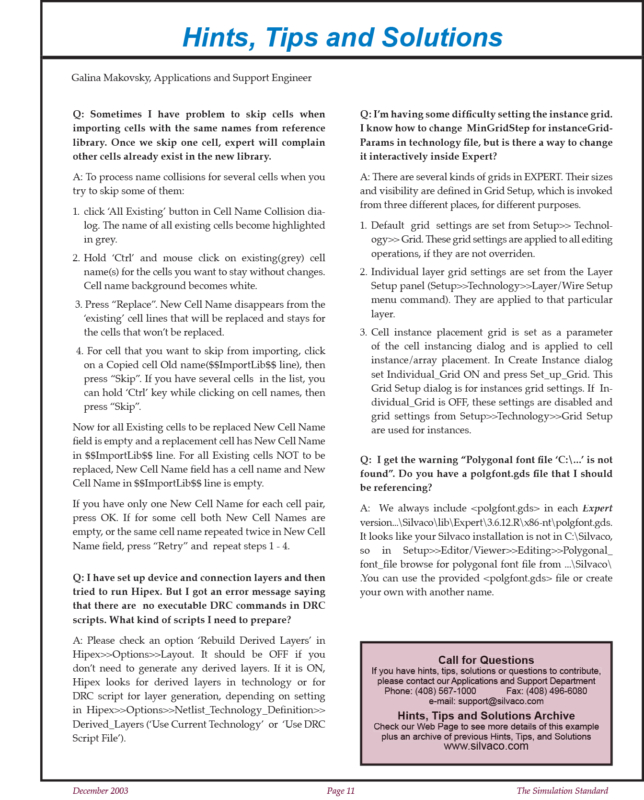Hints, Tips and Solutions – December 2003
Q: Sometimes I have problem to skip cells when importing cells with the same names from reference library. Once we skip one cell, expert will complain other cells already exist in the new library.
A: To process name collisions for several cells when you try to skip some of them:
1. click ‘All Existing’ button in Cell Name Collision dialog. The name of all existing cells become highlighted in grey.
2. Hold ‘Ctrl’ and mouse click on existing(grey) cell name(s) for the cells you want to stay without changes. Cell name background becomes white.
3. Press “Replace”. New Cell Name disappears from the ‘existing’ cell lines that will be replaced and stays for the cells that won’t be replaced.
4. For cell that you want to skip from importing, click on a Copied cell Old name($$ImportLib$$ line), then press “Skip”. If you have several cells in the list, you can hold ‘Ctrl’ key while clicking on cell names, then press “Skip”.
Now for all Existing cells to be replaced New Cell Name field is empty and a replacement cell has New Cell Name in $$ImportLib$$ line. For all Existing cells NOT to be replaced, New Cell Name field has a cell name and New Cell Name in $$ImportLib$$ line is empty.
If you have only one New Cell Name for each cell pair, press OK. If for some cell both New Cell Names are empty, or the same cell name repeated twice in New Cell Name field, press “Retry” and repeat steps 1 – 4.