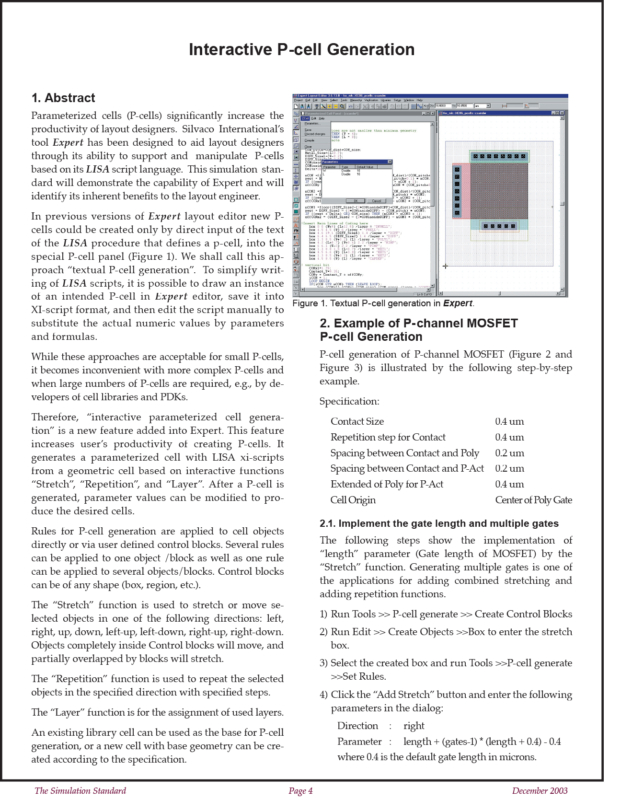Interactive P-cell Generation
1. Abstract
Parameterized cells (P-cells) significantly increase the productivity of layout designers. Silvaco International’s tool Expert has been designed to aid layout designers through its ability to support and manipulate P-cells based on its LISA script language. This simulation standard will demonstrate the capability of Expert and will identify its inherent benefits to the layout engineer.
In previous versions of Expert layout editor new P-cells could be created only by direct input of the text of the LISA procedure that defines a p-cell, into the special P-cell panel (Figure 1). We shall call this approach “textual P-cell generation”. To simplify writing of LISA scripts, it is possible to draw an instance of an intended P-cell in Expert editor, save it into XI-script format, and then edit the script manually to substitute the actual numeric values by parameters and formulas.
While these approaches are acceptable for small P-cells, it becomes inconvenient with more complex P-cells and when large numbers of P-cells are required, e.g., by developers of cell libraries and PDKs.
Therefore, “interactive parameterized cell generation” is a new feature added into Expert. This feature increases user’s productivity of creating P-cells. It generates a parameterized cell with LISA xi-scripts from a geometric cell based on interactive functions “Stretch”, “Repetition”, and “Layer”. After a P-cell is generated, parameter values can be modified to produce the desired cells.
Rules for P-cell generation are applied to cell objects directly or via user defined control blocks. Several rules can be applied to one object /block as well as one rule can be applied to several objects/blocks. Control blocks can be of any shape (box, region, etc.).
The “Stretch” function is used to stretch or move selected objects in one of the following directions: left, right, up, down, left-up, left-down, right-up, right-down. Objects completely inside Control blocks will move, and partially overlapped by blocks will stretch.
The “Repetition” function is used to repeat the selected objects in the specified direction with specified steps.