Parasitic Analysis, Exploration and Debug
As process geometries grow smaller the number of parasitic elements grow at an exponential rate. The need to manage huge numbers of intricate parasitic elements is propelling the evolution of new design approaches. Meeting this demand involves the development of advanced tools designed to significantly minimize simulation time, foster a comprehensive understanding of parasitic effects, and proactively handle parasitic issues at the earliest stages of the design process.
Viso was developed specifically for this purpose. It facilitates a rapid and comprehensive understanding of parasitic effects that can impact the performance goals of your design. Through robust analyses, Viso addresses various issues such as crosstalk effects, signal weaknesses, unbalanced net symmetries, delays degradation, IR drop problems, and more. Serving as a parasitic-centric analysis and exploration solution, Viso is well-suited to meet the evolving needs of both current and future design requirements.
Viso in the Design Flow
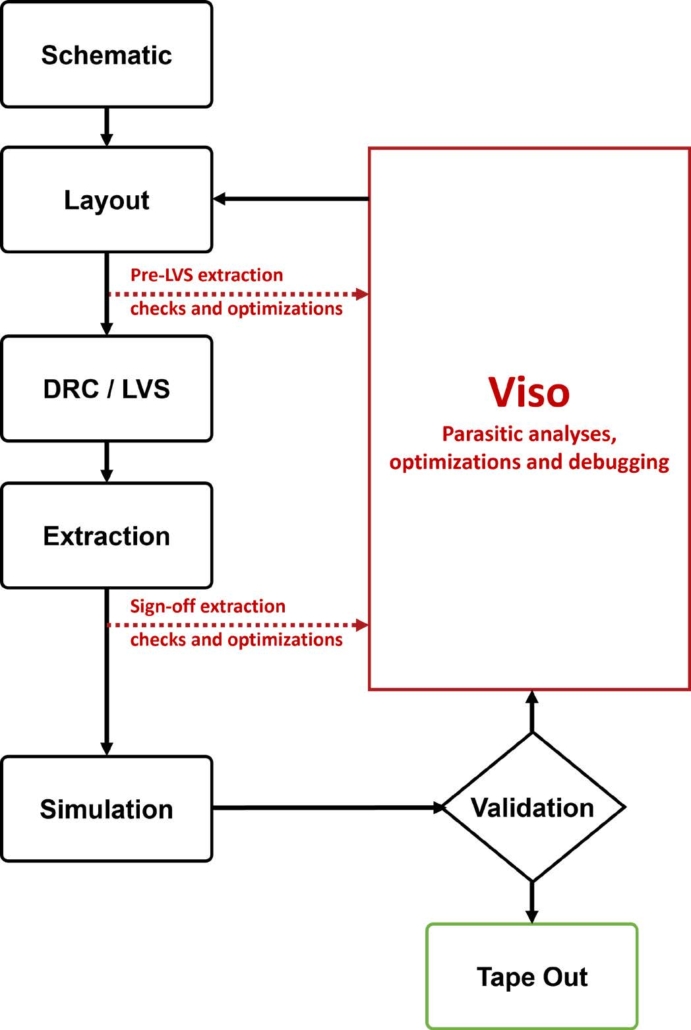
Viso Parasitic Overlay and Statistics
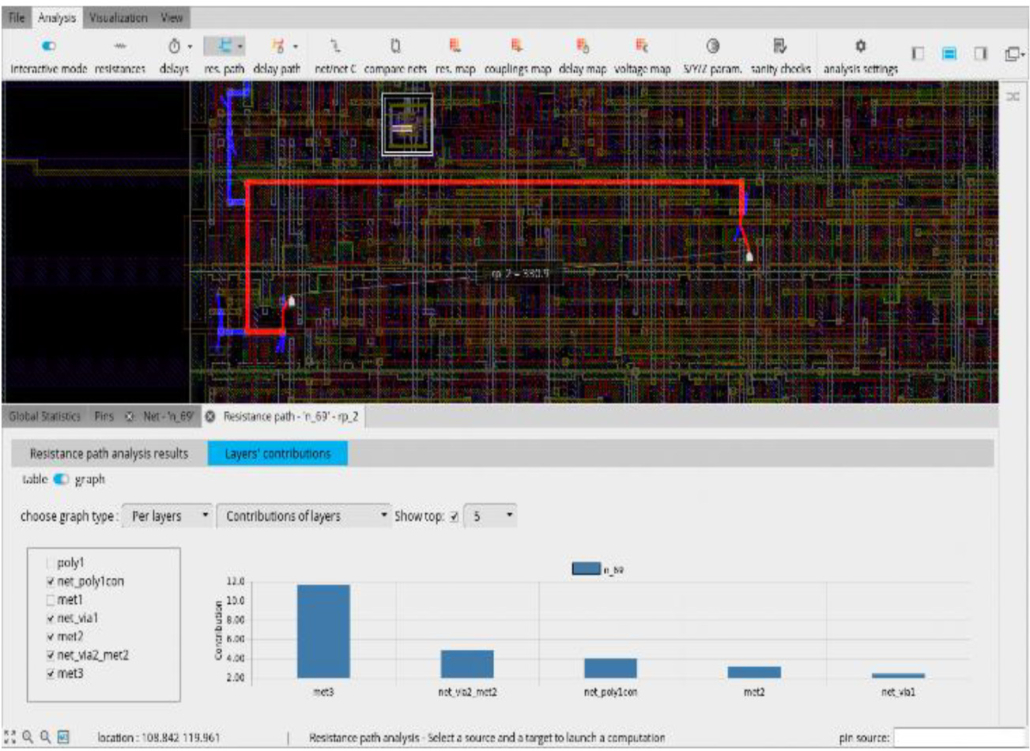
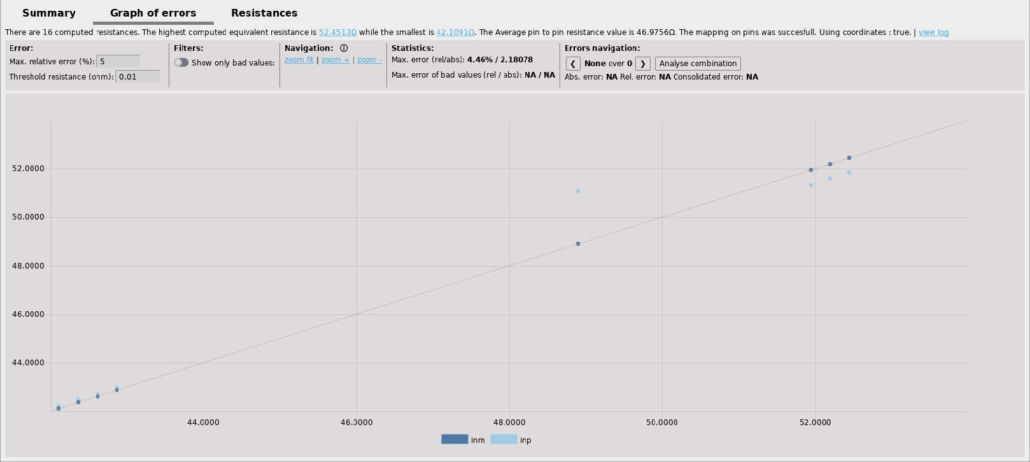
Benefits
- Enables users to spotlight the design of critical and specific nets. With Viso, designers have a fast and easy way to detect potential layout issues early in design, explain where the problems are, and evaluate various solutions.
- Helps to evaluate design performance without running lengthy simulations. Viso calculation runtimes are very fast and can be run on the largest of designs; even designs that were previously considered impossible to simulate.
- Including an extensive set of features, Viso offers many different approaches to assess the quality of a design. Within a few seconds, Viso’s sanity check analyses can prevent wasting hours waiting for doomed simulations.
- Allows designers to quickly analyze and optimize very large power networks, either for debug or exploration. Designers can visualize resistance, delay maps and voltage drops without running long and expensive power simulations.
- Intuitive and easy to use with only a parasitic netlist as the required input. Viso can be run either in GUI or command line.
Features
- Multiple analyses available
- Highlight of the main contributors responsible for the measured metrics directly on the layout
- Net comparisons with support for differential or parallel signaling
- “What-if” exploratory functionality
- Multifinger pins merging with tunable initial conditions
- Superimposition of GDSII or OpenAccess data over parasitics
- Interactions with Cadence Virtuoso®
- Numerous sanity checks (shortcuts detection, disconnected instances, and more)
- Interactive point and click computations of equivalent resistances and RC delays
- High capacity 2D and 3D rendering capabilities
- Huge capacity, handling over 100 GB netlists and very large power nets
Inputs
- DSPF, SPEF, and SPICE parasitic netlists
- CalibreView parasitic netlists
- OA extracted views
Outputs
- ASCII CSV / TSV results
- Proprietary database for results exploration in the GUI
Platform Support
- Red Hat Enterprise Linux 7.9, 8.X: x86_64
- SLES12 SP5: x86_64
Flows
- GUI
- Command Line Interface

