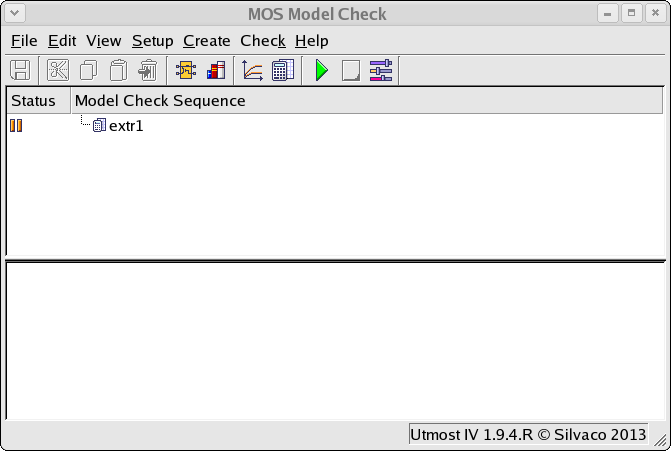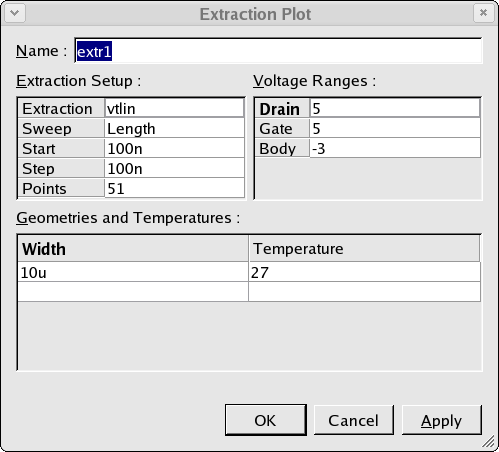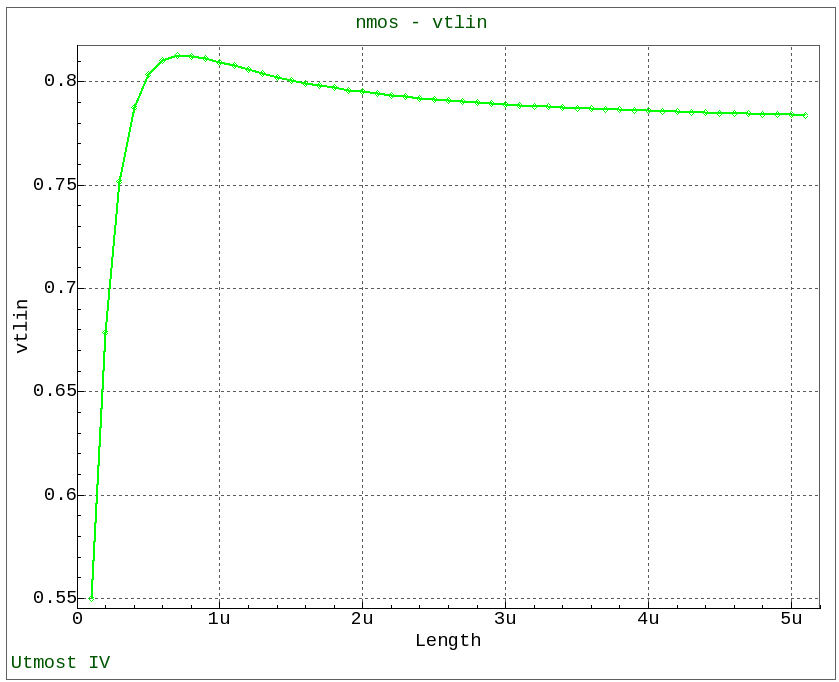check_ex02 : Simulating Extracted Characteristics
Requires: Utmost IV, SmartSpice, SmartView
Minimum Versions: Utmost IV 1.10.6.R, SmartSpice 4.10.2.R, SmartView 2.28.2.R
This example describes how to use the model check module to simlulate and display some mosfet extracted characteristics.
As well as viewing the mosfet IV characteristics, it is also useful to display how various extracted parameters vary with geometry and with temperature.
After the check_ex02.prj model check project is loaded, the project window will appear as shown in check_ex02_01.png .
This project contains an extraction plot setup as shown in check_ex02_02.png . In the extraction setup, the extracted value is selected for plotting against either the device width, device length or the temperature. The bias conditions for the device are also selected. The extraction plot is automatically added into the model check sequence.
When the model check sequence is run, the desired extraction plot is displayed in the viewer as shown in check_ex02_03.png .