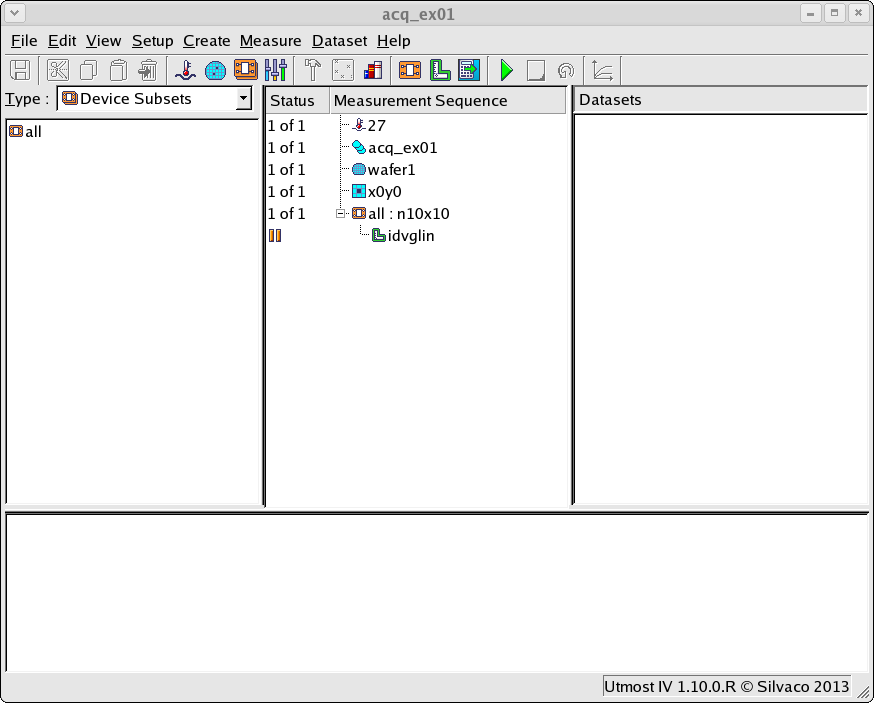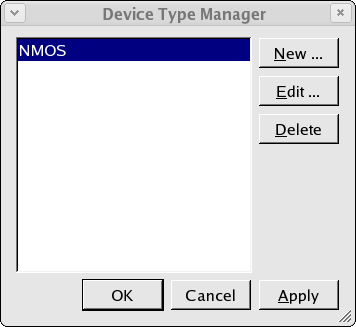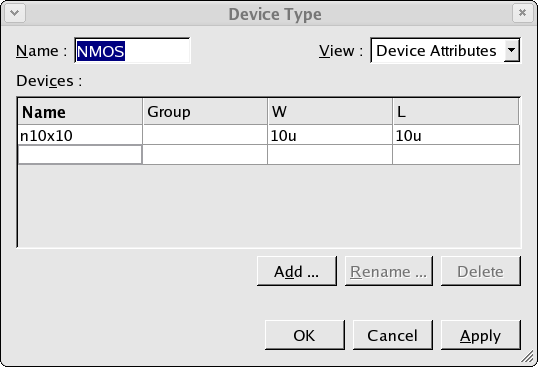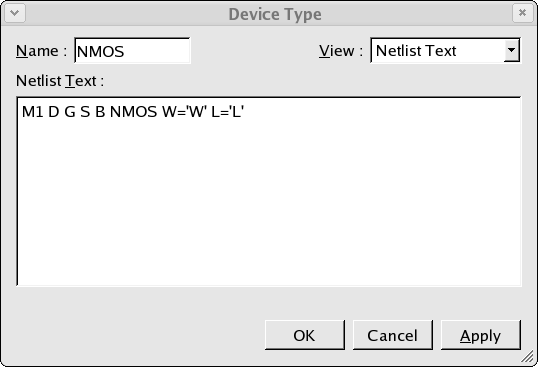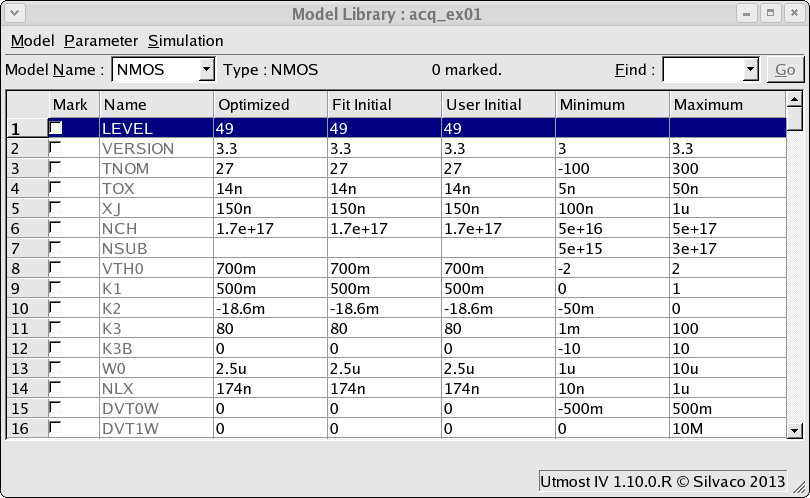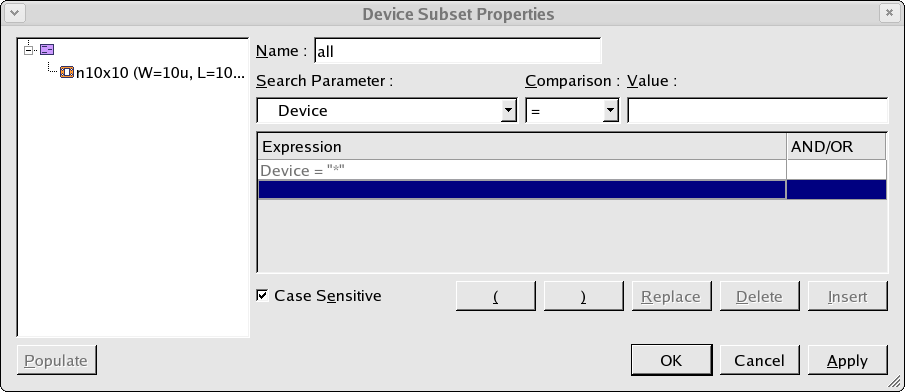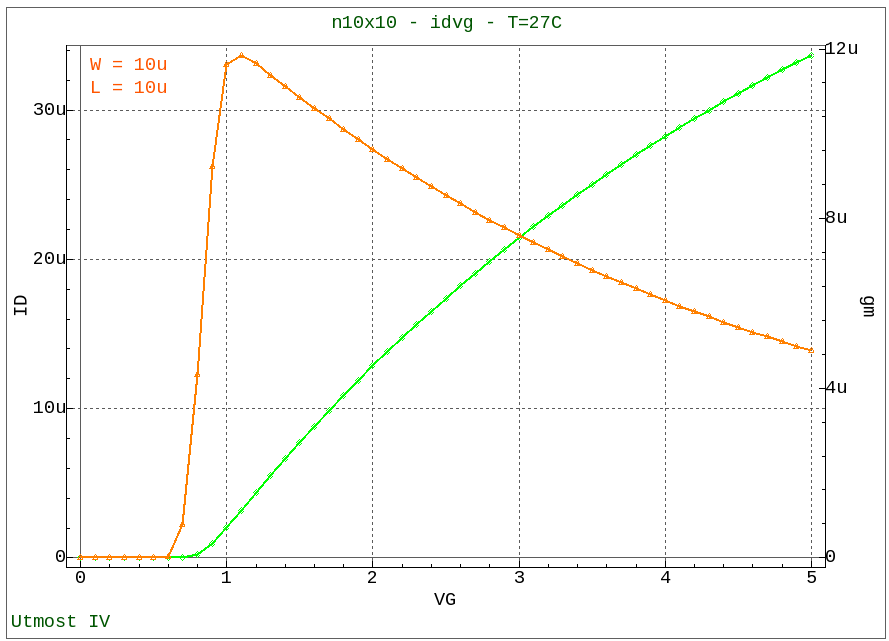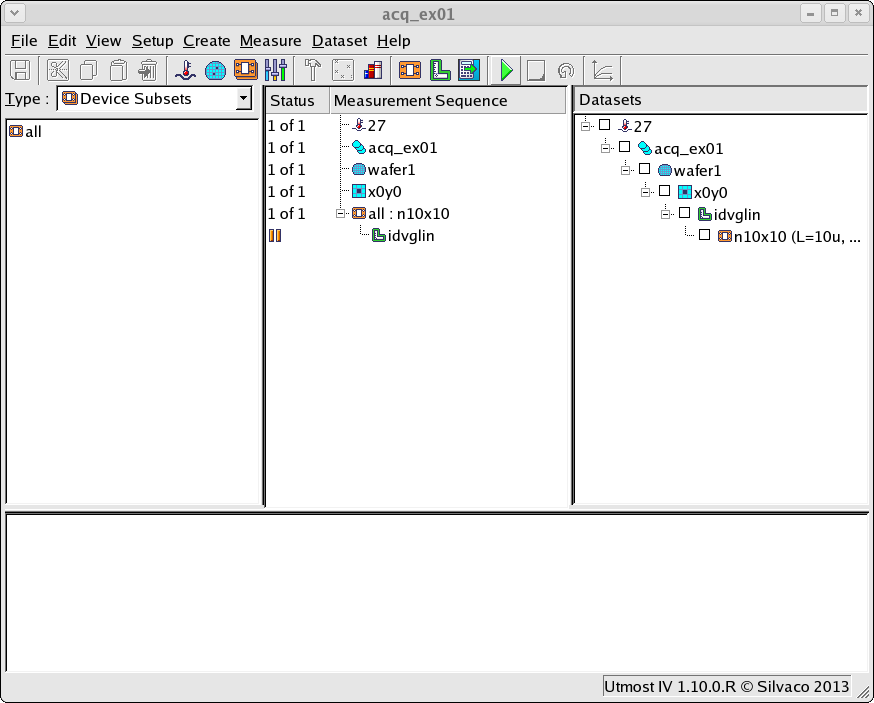acq_ex01 : Linear Sweep Measurement
Requires: Utmost IV, SmartSpice, SmartView
Minimum Versions: Utmost IV 1.10.6.R, SmartSpice 4.10.6.R, SmartView 2.28.2.R
This example describes how to measure a dataset using a linear sweep. For demo purposes, the example will measure or more correctly acquire the dataset using simulation mode, rather than using measurement mode.
The project file acq_ex01.prj for this example should be loaded into your database. When opened, the project will look as shown in acq_ex01_01.png .
The first thing that must be done is to define the device we are going to measure. Selecting the Setup->Devices menu item will open up the device type manager dialog as shown in acq_ex01_02.png . In the example we have defined one device type called 'NMOS'. Editing this device type reveals that this device type contains a single device called 'n10x10' with W and L attribute values of 10e-6 as shown in acq_ex01_03.png .
The device type definition also contains the netlist text which is used when acquiring the datasets by simulation as shown in acq_ex01_04.png . Note that the name of the model in this netlist text is 'NMOS'.
As this example will acquire the dataset by simulation, a spice model must be defined. Selecting the Setup->Model Library menu item will open up the model library window as show in acq_ex01_05.png . A single BSIM3 MOSFET model has been added to the model library with the name 'NMOS'in order to match the model name which was defined in the devices simulation netlist.
Once we have defined the device to be measured, we need to select this device and add it to the measurement sequence. This is done by creating a device subset as shown in acq_ex01_06.png . In this device subset, all of the defined devices are selected.
Once the device has been defined and added into the measurement sequence, we need to define the measurement that is to be performed on this device. This is done by creating a measurement setup as shown in acq_ex01_07.png . Note that this measurement setup has the same nodes as the device we are going to measure. This measurement setup is a DC type and defines the voltages and currents which will be applied to the device during the measurement. It also defines what will be measured on the device. The measurement setup also allows functions to be performed on the data and plots to be added as shown in acq_ex01_08.png .
Once the measurement setup has been defined, this can be added into the measurement sequence as the child of the device subset. When the measurement sequence is run, the measurement defined by the measurement setup will be performed on each device in the device subset.
The measurement is performed by selecting Measure->Run in order to run the measurement sequence. When each measurement is completed, the results will be displayed in the viewer as shown in acq_ex01_09.png and will also be automatically stored into the Utmost IV database. Any datasets which have already been measured and which are already stored in the database will be visible in the dataset selector area as shown in acq_ex01_10.png .