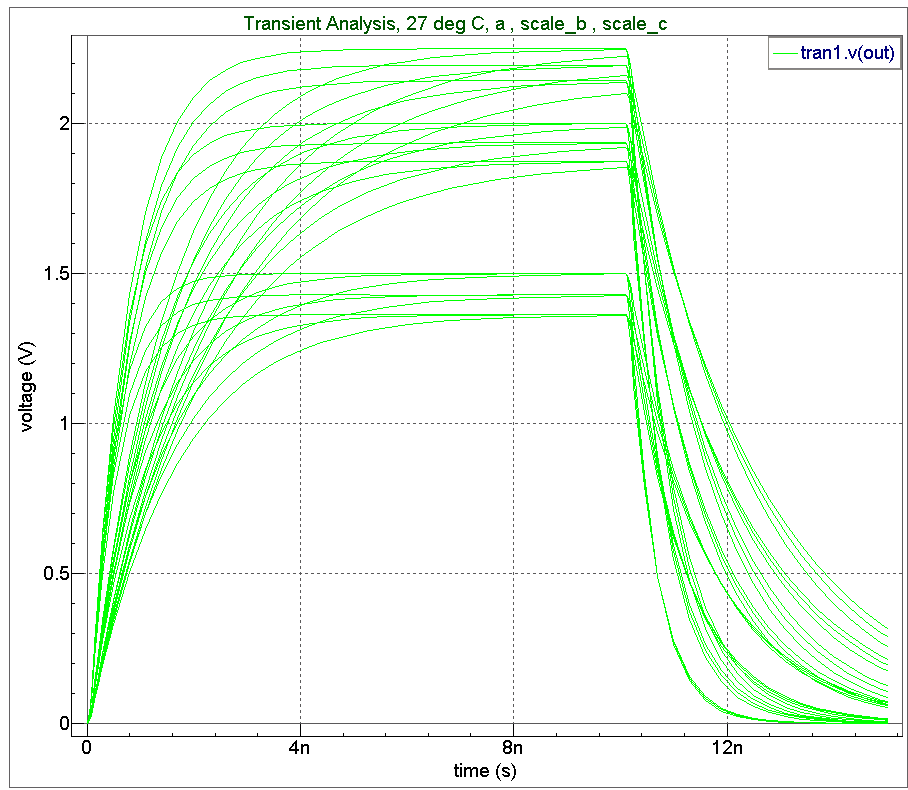009_multiple_sweeps : Stability analysis
Requires: SmartSpice & Smartview
Minimum Versions: SMARTSPICE 3.17.26.C
This input deck shows how to ........... and results results show the sort of results expected.
For verification purposes it is possible to monitor simulation results (node voltages) checking the values with the expected digital states during the transient analysis. The .DOUT statement can be used for such run-time monitoring.
The example MultiSweep.in demonstrates how to use multiple sweep in parametric analyses. Complex parametric analysis can be performed using single statement. It allows to run one parametric loop inside another to give a compound effect. With this new capability, a multi-dimensional variation can be studied.
- Source the input deck MultiSweep.in and Run simulation.
- When the simulation completes, the result waveforms MultiSweep.png can be displayed in SmartView for postprocessing.
Input Files
MultiSweep.in
******************* MULTI_SWEEP_TRAN ********************* .param a=1 .param b=1 .param c=1.0e-12 v1 1 0 PULSE (0 3 0 0.1NS 0.1NS 10NS 15NS) r1 1 OUT a r2 0 OUT b c1 0 OUT c .data scale_c c 1.0e-12 2.0e-12 3.0e-12 .enddata .data scale_b b 1000 2000 3000 .enddata ******************************************************** .TRAN 1ns 15ns sweep a LIST 3 1000 1100 1200 sweep data=scale_b sweep data=scale_c .meas TRAN QWE CROSS V(OUT) VAL=1.0 NEST=0 .control set flattened_sweep=true run batchprint .endc .end
Graphics