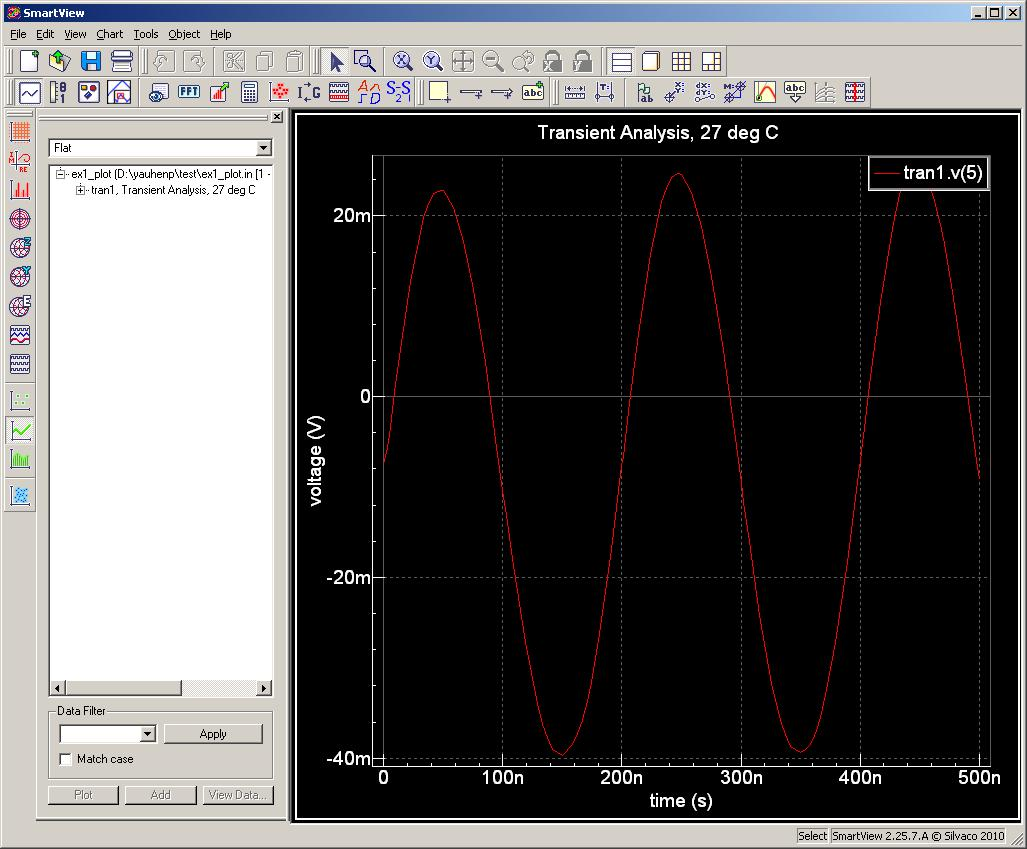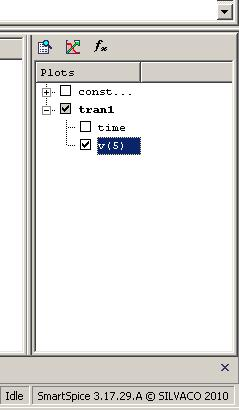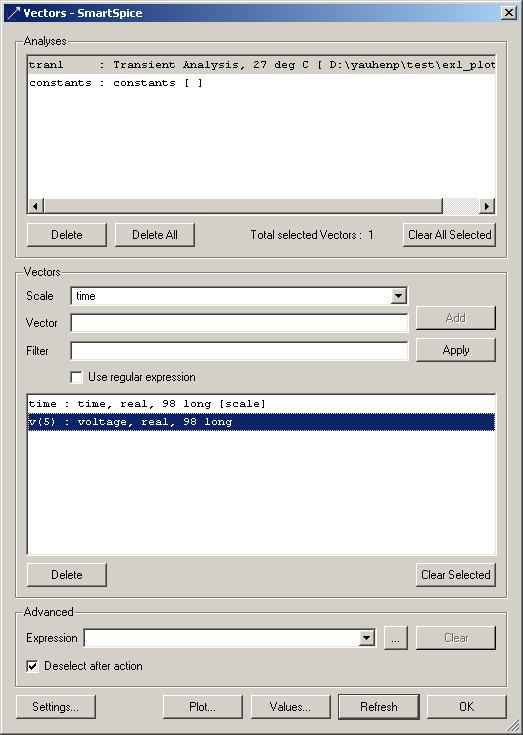005_vector_plots : Scripting_1
Requires: SmartSpice & Smartview
Minimum Versions: SMARTSPICE 4.30.5.R + SMARTVIEW 2.34.3.R
The SmartSpice application allows scripting of tasks in a control block of a SmartSpice input deck and to display results in the SmartView viewer. To illustrate this in a very simple case here is how to load in previously simulated dat in a RAW file and then to change contents before resaving the RAW file with the extra components. This is obviously very useful to avoid having to resimulate the circuit again and a real benefit in time saved especially when the simulation runs fore a long time.
1. Load given RAW file
Input Files
ex1_plot.in
* SMARTVIEW DEMO EXAMPLE * ********************************************* * Netlist VIN 1 0 DC 0 SIN(0 0.1 5MEG) AC 1 VCC 8 0 DC 10 VEE 9 0 DC -12 RS1 1 2 1K RS2 5 0 1K RC1 3 8 10K RC2 4 8 10K RBIAS 7 8 20K CLOAD 3 4 5PF Q1 3 2 6 QNL Q2 4 5 6 QNL Q3 6 7 9 QNL Q4 7 7 9 QNL ********************************************* ********************************************* * Model definition .MODEL QNL NPN(BF=80 RB=100 CCS=2PF TF=0.3NS TR=6NS CJE=3PF CJC=2PF + VA=50) ********************************************* .TRAN 5NS 500NS ********************************************* * To plot more vectors list them in this statement .IPLOT V(5) ********************************************* .OPTIONS ACCT RELTOL=0.001 NOMOD NODECK .END
Graphics