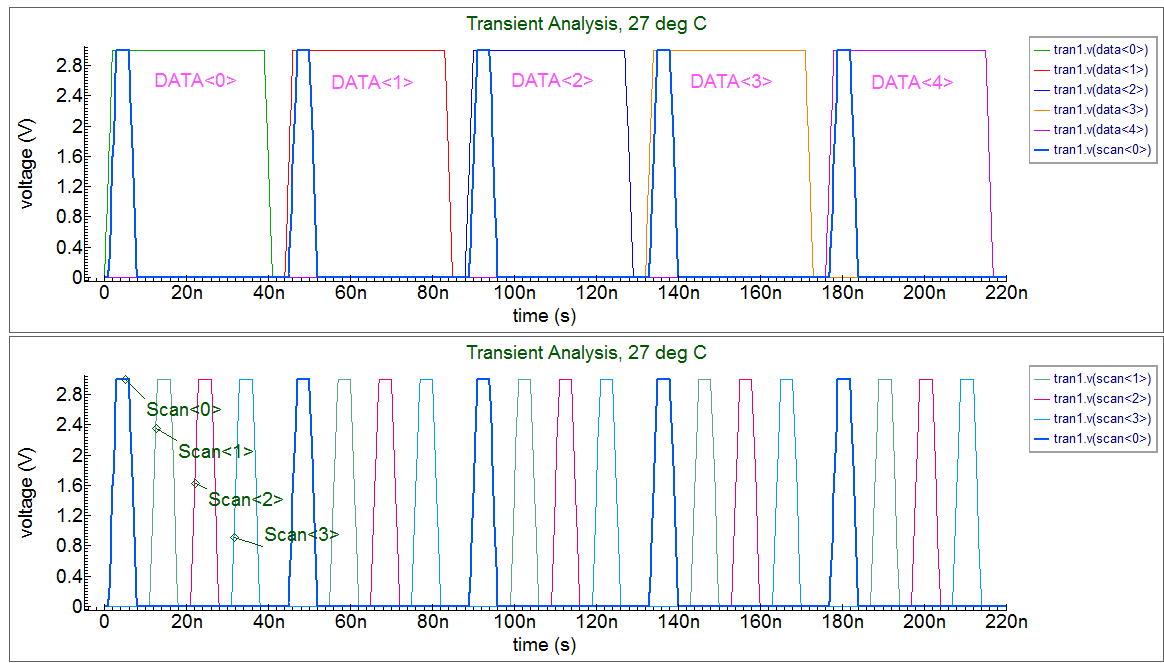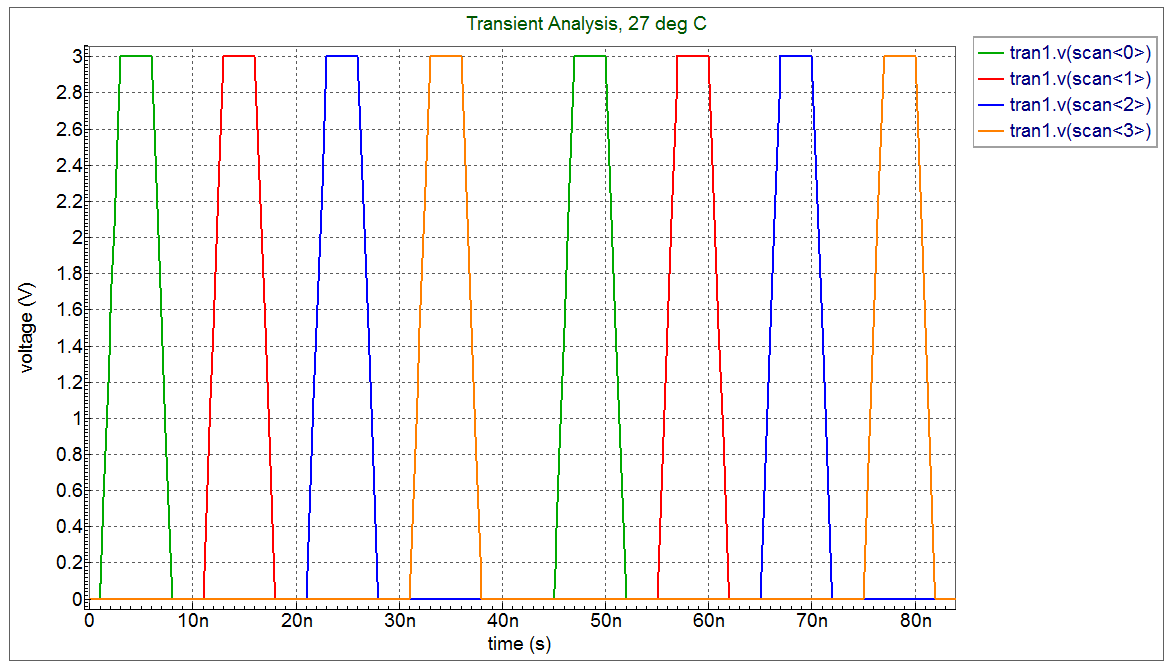002_SS_script : More complex Post-Processing.
Requires: SmartSpice & Smartview
Minimum Versions: SmartSpice 4.30.5.R + SmartView 2.34.3.R
In a flat Panel display there maybe many lines to drive depending on panel size. You can setup a pulsed source for every line but this is very tedious and prone to mistakes. A better approach is to programatically through Verilog-A setup these Pulses as shown in this simple small example that can be expanded to the larger cases.
The data pulses and scan pulses can be setup through simple Verilog-A files that are then used in conjunction with pulse sources to drive the circuit.
This scan plot shows the set of scan pulses generated in this example. You can go on and plot all the generated stimulus waveforms to get this final result of getting all the timing right for a simple 4x5 display case. The driver circuit has to switch cells via long connection lines with parasitic elements that degrade and strech the waveform in time. Here is an example taking a simple pixel design. And using it in a small array(7x13) including parasitic elements. The user can then vary the components and loading to see how the driver timing changes. This can be used as a template for exploring different size arrays and different pixel arrangements.
The input deck is a SPICE file generated from the Gateway schematic shown here .
DataGen5.va
`include "discipline.h"
module DatadelayGenerator5(pwlIn,pwlDelayOut);
// Parameters
parameter integer size = 5; // Sets the number of inputs to the circuit under test
parameter real tstep = 44e-9; // Sets the delay between each input in seconds
input pwlIn;
output [0:size-1] pwlDelayOut;
electrical pwlIn;
electrical [0:size-1] pwlDelayOut;
analog begin
generate i (0,size-1,1) begin
V(pwlDelayOut[i]) <+ absdelay(V(pwlIn), tstep*i);
// $display("Vpwnin %e, tsp %e vout %e\n",V(pwlIn),tstep*i,V(pwlDelayOut[i]) );
end
end
endmodule
ScanGen4.va
`include "discipline.h" //`include "constants.h" module ScandelayGenerator4(pwlIn,pwlDelayOut); // Parameters parameter integer size = 4; // Sets the number of inputs to the circuit under test parameter real tstep = 10e-9; // Sets the delay between each input in seconds input pwlIn; output [0:size-1] pwlDelayOut; electrical pwlIn; electrical [0:size-1] pwlDelayOut; analog begin generate i (0,size-1,1) begin V(pwlDelayOut[i]) <+ absdelay(V(pwlIn), tstep*i); end end endmodule
tft_small_deck.in
* E:/Silvaco/TFT_example/tft_small_4/5x4 ** * Gateway 2.4.10.R Spice Netlist Generator ** * Simulation timestamp: 21-Nov-2006 15:15:41.00 ** .param edger = 2n .param edgef = 2n .param vpulseh = 3 * * Schematic name: 5x4 * Vdata NET2 GND PULSE(0 vpulseh 0 edger edgef 37n 260n) Vscan NET1 GND PULSE(0 vpulseh 1n edger edgef 5n 52n) X1 DATA<0> SCAN<0> tft X2 DATA<1> SCAN<0> tft X3 DATA<2> SCAN<0> tft X4 DATA<3> SCAN<0> tft X5 DATA<4> SCAN<0> tft X6 DATA<0> SCAN<1> tft X7 DATA<1> SCAN<1> tft X8 DATA<2> SCAN<1> tft X9 DATA<3> SCAN<1> tft X10 DATA<4> SCAN<1> tft X11 DATA<0> SCAN<2> tft X12 DATA<1> SCAN<2> tft X13 DATA<2> SCAN<2> tft X14 DATA<3> SCAN<2> tft X15 DATA<4> SCAN<2> tft X16 DATA<0> SCAN<3> tft X17 DATA<1> SCAN<3> tft X18 DATA<2> SCAN<3> tft X19 DATA<3> SCAN<3> tft X20 DATA<4> SCAN<3> tft YVLG_vsource net2 DATA<0:4> DatadelayGenerator5 YVLG_vsource1 net1 SCAN<0:3> ScandelayGenerator4 * * Schematic name: tft * .SUBCKT tft X_L Y_T * C1 NET1 GND 20e-6 M1 Y_T NET2 NET1 GND NM L=0.4U W=5U R1 NET2 X_L 1 R2 NET1 GND 1000k * .ENDS tft * * Global Nodes Declarations * * .GLOBAL VDD GND * * End of the netlist * * Markers to save * *.SAVE V(DATA<4>) V(SCAN<0>) .save V(DATA<*>) V(SCAN<*>) * TFT simple array example - 5 x 4 **************************************** .OPTION RAWPTS=500 POST .verilog DataGenNew5.va .verilog ScanGenNew4.va .model nm nmos level=49 .model DatadelayGeneratorVerilog VLG MODULE = DatadelayGenerator5 .model ScandelayGeneratorVerilog VLG MODULE = ScandelayGenerator4 .options acct=2 *.tran 5n 500n .tran 5n 250n .END