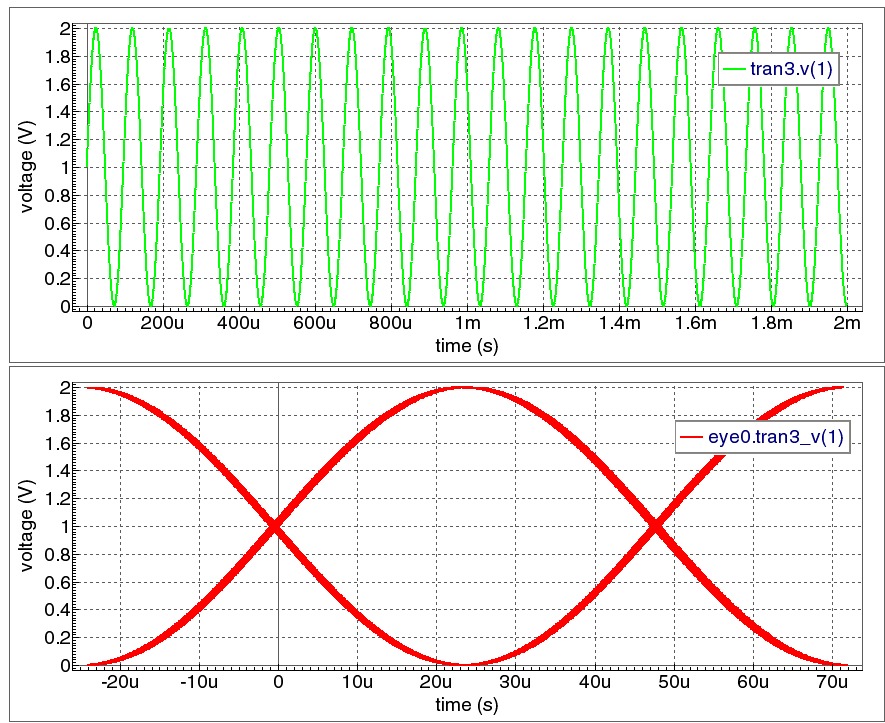004_FM_Source : Jitter simulation Source
Minimum Versions: SmartSpice 4.6.5.R
The input deck shows you how to produce a single element that behaves as a Frequency Modulated (FM) source. If the modulation is small you can simulate the the input waveform with a variation like Jitter to see the effect through subsequent circuits.
The Waveform results show how the final frequency modulated waveform output looks in the time domain and after a jitter analysis in SmartView to simulate the sort of drift in frequency you may see from an non-ideal source. (This is not a true random jitter variation, but allows simulation of circuitry fed by a variation you may see from a real source).
Note: You can change the modulating source to give different jitter coverage levels as required.
Vsource_FM_mod.in
* Frequency Modulated Source element **************************************cs .option nomod nodeck accurate .param fm =40 V1 1 0 sffm(1 1 10k 10 FM ) R1 1 0 100k .tran .02u 2000u ;sweep fm 5k 20k 5k .save all(v) .end