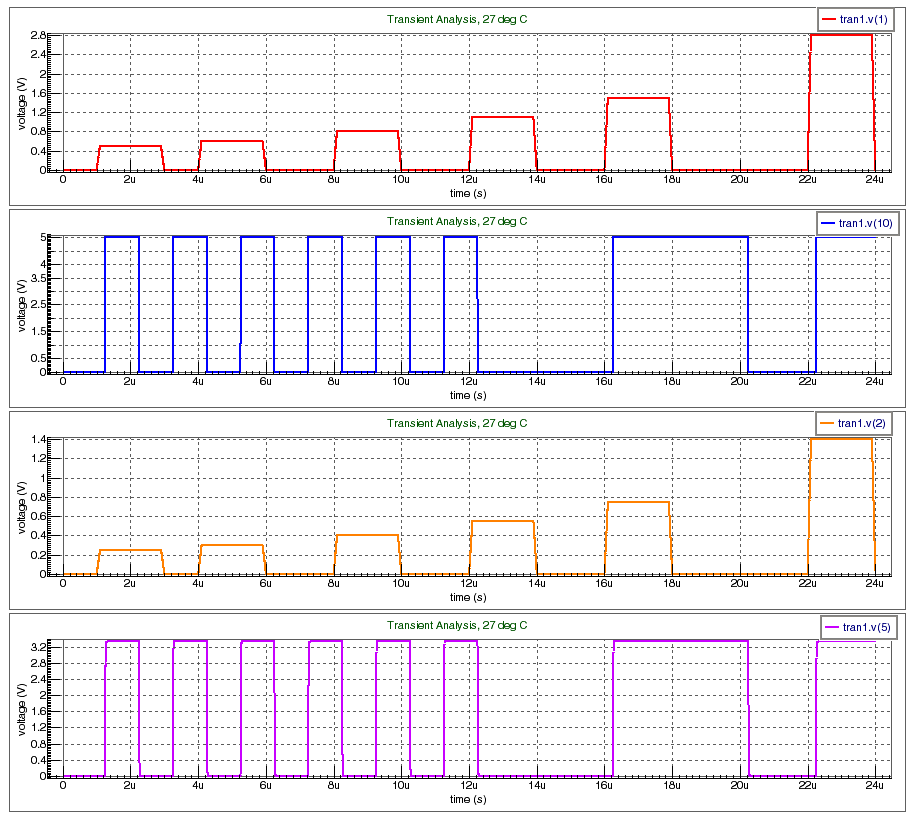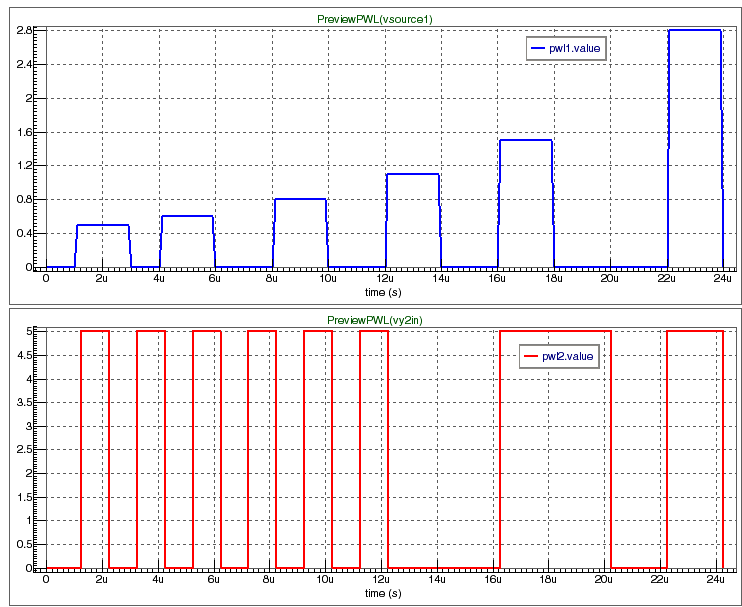010_Stimulus_preview : Check stimulus waveform
Minimum Versions: SmartSpice 4.6.5.R
The input deck contains 2 PWL sources driving 2 seperate simple passive circuits. Source and run the input deck and a transient simulation will be run. You can then plot the saved vectors to show the results in Smartview.
This shows the PWL source signals, but remember you had to run the whole simulation to check the waveforms that then may be found to be incorrect. Now go to the input deck and remove the start of line comment character "*" in front of the .option line and source the deck again. You will get the waveforms displayed without having to simulate the whole circuit.
This PWL stimiulus check can save considerable time for long simulation runs.
Input Files
input_v_stimulus.in
* Vsource PWL stimulus - Waveform checking *.option previewstimulus .option IPLOT-ONE r10 10 5 1k r11 5 0 2k c10 5 0 10p Vy2in 10 0 pwl (0 0 1.25e-06 0 1.252e-06 5 2.25e-06 5 + 2.252e-06 0 3.25e-06 0 3.252e-06 5 4.25e-06 5 + 4.252e-06 0 5.25e-06 0 5.252e-06 5 6.25e-06 5 + 6.252e-06 0 7.25e-06 0 7.252e-06 5 8.25e-06 5 + 8.252e-06 0 9.25e-06 0 9.252e-06 5 1.025e-05 5 + 1.0252e-05 0 1.125e-05 0 1.1252e-05 5 1.225e-05 5 + 1.2252e-05 0 1.625e-05 0 1.6252e-05 5 2.025e-05 5 + 2.0252e-05 0 2.225e-05 0 2.2252e-05 5 2.425e-05 5 + 2.4252e-05 0 r1 1 2 1k r2 2 0 1k c1 2 0 5p Vsource1 1 0 pwl (0 0 1u 0 1.1u 0.5 2.9u 0.5 3u 0 + 4u 0 4.1u 0.6 5.9u 0.6 6u 0) + 8u 0 8.1u 0.8 9.9u 0.8 10u 0 + 12u 0 12.1u 1.1 13.9u 1.1 14u 0 + 16u 0 16.1u 1.5 17.9u 1.5 18u 0 + 22u 0 22.1u 2.8 23.9u 2.8 24u 0) .probe v(10) v(1) v(r11) v(2) .tran 0.1n 24u .end
Graphics