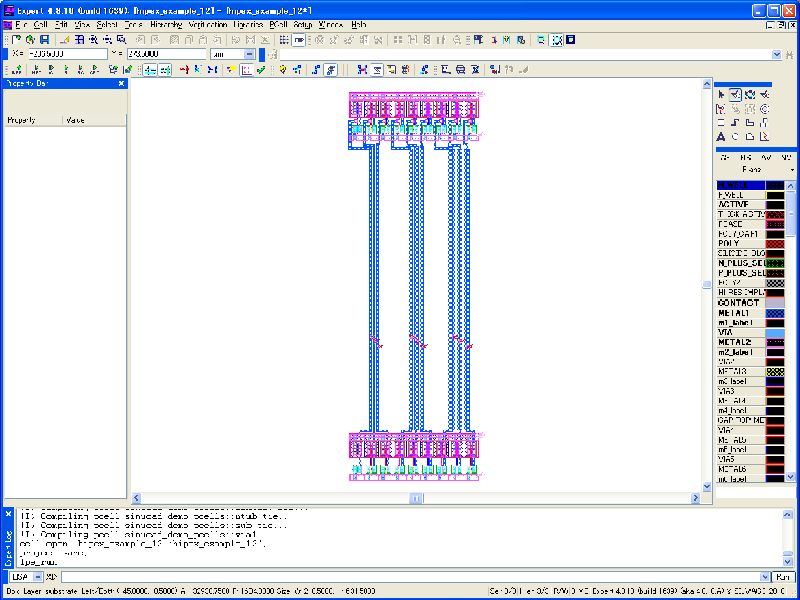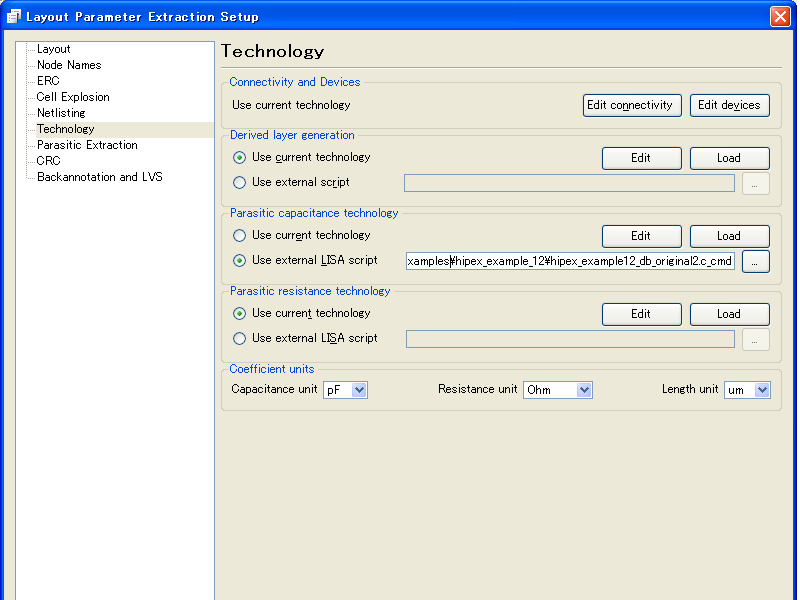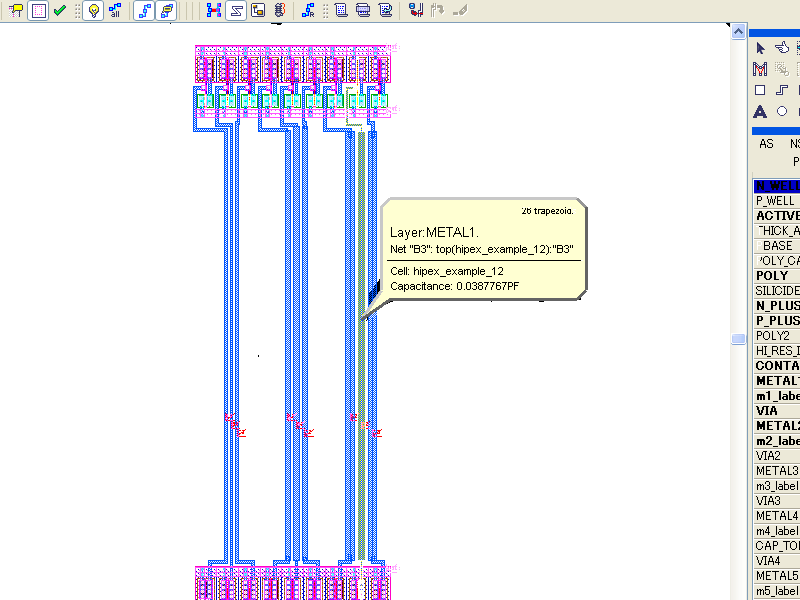12 : Customization of Extraction with JavaScript and Lisa Programming
Minimum Required Versions: Expert 5.2204.3.R, Hipex 3.8.7.R
Hipex-RC allows to customize the extraction routine for parasitic capacitances. The customization is provided by using procedures written in LISA or JavaScript. The user-defined procedures for parameter calculation can be referenced (called) within CPX OVERLAP / FRINGE / LATERAL command.
The format in LISA is as follows:
define procedure user_lateral_cap
parameter length
parameter length_shield
parameter distance
parameter width1
parameter width2
parameter distance2
...
do begin
return <your_own_equation>;
end;
In JavaScript, it should be written as follows:
function user_lateral_cap(length, length_shield, distance, width1, width2, distance2, ...)
{
...
return ...;
}
In both cases, the parameters "length", "length_shield", "distance", "width1", "width2", and "distance2" should be defined in the procedure definition even if some of them are not used in the procedure. And any additional parameters can be added freely.
This example demonstrates the usage of user-defined procedures for more accurate extraction driven by various wire widths. The actual operation steps are as follows:
1) Start Expert, and open the project file hipex_12.eld by using File->Open .
2) Open the top cell "hipex_example_12" in the "Open Cell(s)" dialog. The layout contains several wires with different widths (see figure1 ).
3) Select Verification->Extraction->Setup to open the "Layout Parameter Extraction Setup" dialog. Press Load button, and choose hipex_example_12.lpe file to load extraction settings.
4) Open the "Technology" page in the dialog, and specify original_c_cmd.lisa as the Parasitic capacitance technology (see figure2 ).
5) Select Verification->Extraction->Hipex-Net->Run , and then Verification->Hipex-RC->Run to extract parasitic devices from the layout.
6) Select Verification->Node-Probing->Pick Node command, and click each of METAL1 wires. It shows the value of extracted capacitances (see figure3 ). There is no essential difference in values for wires with different width in this case
7) Open the "Layout Parameter Extraction Setup" dialog again, and specify another parasitic capacitance technology file customized_c_cmd.lisa in the "Technology" page. This technology file contains user-defined procedures taking into account wire width.
8) Run Hipex-RC again, and check the extracted capacitances. The value of extracted capacitances now is bigger for wider wires (see figure4 ).
customized_c_cmd.lisa
! ========================================================== !
! Hipex-C parasitic capacitance extraction rules !
! ========================================================== !
hipex set_unit /capacitance "pF" ;
hipex set_unit /length "um" ;
cpx order substrate, POLY, METAL1, METAL2, METAL3;
!-------------------------------------------------------------
! LISA procedure to calculate METAL1 lateral
! (widht =3um, 6um, 9um)
!-------------------------------------------------------------
define procedure/replace m1_lateral
parameter length
parameter length_shield
parameter distance
parameter width1
parameter width2
parameter distance2
do begin
t_width = (width1 + width2) / 2;
display("width1 = " & width1);
display("width1 = " & width1);
display("t_width = " & t_width);
if (t_width LSS 6) then begin ! Measured with M1 widht=3um
k1 = 0.083572 ;
k2 = 8.45771 ;
k3 = 3.24851 ;
end
elseif (t_width LSS 9) then begin ! Measured with M1 widht=6um
k1 = 0.130603 ;
k2 = 9.9498 ;
k3 = 3.20297 ;
end
else begin ! Measured with M1 widht=9um
k1 = 0.141843 ;
k2 = 10.7904 ;
k3 = 3.11802 ;
end;
return (k1 * length / POW(distance + k2, k3));
end;
!------------------------------------------------------------------
cpx Lateral METAL1
/func = m1_lateral
/max_distance = 10
/max_width = 10
/l_threshold = 0
;
!------------------------------------------------------------------
hipex_12.dsf
// Layer generation for 'hipex_12' project
// Number of derived layers: 39
Select: Layer1=PBASE, Layer2=N_PLUS_SELECT, LayerR=&PNP_PBASE, Relation=overlap, options=(not);
UnderSize: Value=1um, Layer=&PNP_PBASE, LayerR=&A;
Logicform: pnp_id=&A.dif.(ACTIVE);
Contours: Layer=pnp_id, LayerR=pnp_e, options=(holes);
Logicform: pnp_c=PBASE.and.ACTIVE.dif.(pnp_e.or.P_PLUS_SELECT.or.N_PLUS_SELECT);
Logicform: npn_e=PBASE.and.N_PLUS_SELECT.AND.ACTIVE;
LogicForm: npn_b=PBASE.and.ACTIVE.and.P_PLUS_SELECT;
Logicform: gate=POLY.and.ACTIVE;
Logicform: p_sd=(P_PLUS_SELECT.and.ACTIVE.AND.N_WELL).dif.(POLY.or.DEEP_N_WELL.or.RES_ID);
Logicform: n_sd=(N_PLUS_SELECT.and.ACTIVE).dif.(POLY.or.THICK_ACTIVE.or.N_WELL);
Logicform: cmosp_id=gate.and.P_PLUS_SELECT.and.N_WELL;
Logicform: cmosn_id=gate.and.N_PLUS_SELECT.dif.THICK_ACTIVE;
Logicform: hvcmosp_id=gate.and.P_PLUS_SELECT.and.THICK_ACTIVE.dif.P_WELL;
Select: Layer1=ACTIVE, Layer2=hvcmosp_id, Relation=overlap, LayerR=&A;
Logicform: hvpmos_d=&A.dif.(POLY.or.P_WELL.or.N_WELL);
Select: Layer1=ACTIVE, Layer2=hvcmosp_id, Relation=overlap, LayerR=&A;
Logicform: hvpmos_s=&A.dif.(hvcmosp_id.or.N_WELL.or.hvpmos_d);
Logicform: hvcmosn_id=gate.and.N_PLUS_SELECT.and.THICK_ACTIVE;
Select: Layer1=ACTIVE, Layer2=hvcmosn_id, Relation=overlap, LayerR=&A;
Logicform: hvnmos_d=&A.dif.(POLY.or.P_PLUS_SELECT.or.N_WELL);
Select: Layer1=ACTIVE, Layer2=hvcmosn_id, Relation=overlap, LayerR=&A;
Logicform: hvnmos_s=&A.dif.(hvcmosn_id.or.hvnmos_d.or.P_PLUS_SELECT);
Logicform: rpplus_id=N_WELL.and.P_PLUS_SELECT.and.ACTIVE.and.RES_ID;
Logicform: rnpoly_id=N_PLUS_SELECT.and.POLY.and.RES_ID;
Logicform: rpoly_id=(POLY.and.RES_ID).dif.N_PLUS_SELECT;
Logicform: rnwell_id=(N_WELL.and.RES_ID).dif.P_PLUS_SELECT;
LogicForm: &rpplus_pin1=(ACTIVE.and.P_PLUS_SELECT).dif.RES_ID;
Select: Relation=touch, Layer1=&rpplus_pin1, Layer2=rpplus_id, LayerR=rpplus_pin;
Logicform: connect_poly=POLY.dif.RES_ID;
Logicform: connect_nwell=N_WELL.dif.(RES_ID);
Substrate: LayerR=substrate;
Logicform: sub_tie=(ACTIVE.AND.P_PLUS_SELECT).dif.(DEEP_N_WELL.or.N_WELL);
Logicform: well_tie=(ACTIVE.AND.N_PLUS_SELECT.AND.N_WELL).dif.npn_e;
Logicform: &deepnwell_tie1=ACTIVE.AND.N_PLUS_SELECT.AND.DEEP_N_WELL;
Select: Relation=touch, Layer1=&deepnwell_tie1, Layer2=hvpmos_s, LayerR=&temp;
LogicForm: deepnwell_tie=&deepnwell_tie1.dif.&temp;
Logicform: p1p2_id=(POLY2.and.POLY).dif.ACTIVE;
Logicform: poly_con=(POLY.dif.POLY2).and.CONTACT;
Logicform: poly2cap_con=POLY.AND.POLY2.and.CONTACT;
LogicForm: &ind_id1=METAL1.and.INDDMY_ID;
PERIMETER: Layer=&ind_id1, Value=75, Type=GT, LayerR=ind_id;
Corner: Layer=ind_id, Value=0.2, Options=(inside,A90), LayerR=&temp1;
Select: Relation=flush, Layer1=&temp1, Layer2=INDDMY_ID, LayerR=&temp2;
Size: Layer=&temp2, within=ind_id, Options=(cut), step=0.5, Value=10, LayerR=ind_plus;
Select: Relation=cut, Layer1=METAL2, Layer2=ind_id, LayerR=ind_minus;
Corner: Layer=ind_id, Value=0.1, Options=(inside,any), LayerR=NR_counter;
LogicForm: width=METAL1.and.METAL2.and.INDDMY_ID;
LogicForm: &space1=(METAL2.and.INDDMY_ID).dif.METAL1;
PERIMETER: Layer=&space1, LayerR=&space2, Value=79, Type=LT;
SELECT: Relation=touch, layer1=&space2, Layer2=ind_id, LayerR=&space3;
SELECT_edges: Relation=coincide, layer1=&space3, Layer2=ind_id, LayerR=&space4;
SELECT: Relation=touch, layer1=&space3, Layer2=&space4, LayerR=space, options=(2:2);
LogicForm: &space1=(METAL2.and.INDDMY_ID).dif.METAL1;
PERIMETER: Layer=&space1, LayerR=radius, Value=80, Type=GE;
And: layer1=METAL1, layer2=newcell7_boundary, layerR=&tmp1;
Select: Relation=LABEL, Layer1=&tmp1, Layer2=m1_label, LIST=(C),
LayerR=pinC;
And: layer1=METAL1, layer2=newcell7_boundary, layerR=&tmp1;
Select: Relation=LABEL, Layer1=&tmp1, Layer2=m1_label, LIST=(B),
LayerR=pinB;
hipex_12_net_cmd.lisa
!--------------------------------------------------------------------
!Net command file
!DESIGN : design
!TECHNO : techno
!USER :
!TIME : Thu May 21 19:53:59 2020
!--------------------------------------------------------------------
! HIPEX to CUP map table
cup layer "POLY" /hipex_layer="connect_poly";
cup layer "METAL1" /hipex_layer="METAL1";
cup layer "METAL2" /hipex_layer="METAL2";
cup layer "METAL3" /hipex_layer="METAL3";
cup layer "substrate" /hipex_layer="substrate";
! GDS LAYER MAP
hipex layer /gds_layer= 0 /gds_type= 0 /geom_layer="connect_nwell";
hipex layer /gds_layer= 1 /gds_type= 0 /geom_layer="connect_poly";
hipex layer /gds_layer= 2 /gds_type= 0 /geom_layer="rpplus_pin";
hipex layer /gds_layer= 3 /gds_type= 0 /geom_layer="rnwell_id";
hipex layer /gds_layer= 4 /gds_type= 0 /geom_layer="rpoly_id";
hipex layer /gds_layer= 5 /gds_type= 0 /geom_layer="rnpoly_id";
hipex layer /gds_layer= 6 /gds_type= 0 /geom_layer="rpplus_id";
hipex layer /gds_layer= 7 /gds_type= 0 /geom_layer="hvnmos_s";
hipex layer /gds_layer= 8 /gds_type= 0 /geom_layer="hvnmos_d";
hipex layer /gds_layer= 9 /gds_type= 0 /geom_layer="hvcmosn_id";
hipex layer /gds_layer= 10 /gds_type= 0 /geom_layer="hvpmos_s";
hipex layer /gds_layer= 11 /gds_type= 0 /geom_layer="hvpmos_d";
hipex layer /gds_layer= 12 /gds_type= 0 /geom_layer="hvcmosp_id";
hipex layer /gds_layer= 13 /gds_type= 0 /geom_layer="cmosn_id";
hipex layer /gds_layer= 14 /gds_type= 0 /geom_layer="cmosp_id";
hipex layer /gds_layer= 15 /gds_type= 0 /geom_layer="n_sd";
hipex layer /gds_layer= 16 /gds_type= 0 /geom_layer="p_sd";
hipex layer /gds_layer= 17 /gds_type= 0 /geom_layer="npn_b";
hipex layer /gds_layer= 18 /gds_type= 0 /geom_layer="npn_e";
hipex layer /gds_layer= 19 /gds_type= 0 /geom_layer="pnp_c";
hipex layer /gds_layer= 20 /gds_type= 0 /geom_layer="pnp_e";
hipex layer /gds_layer= 21 /gds_type= 0 /geom_layer="pnp_id";
hipex layer /gds_layer= 22 /gds_type= 0 /geom_layer="m3_label";
hipex layer /gds_layer= 23 /gds_type= 0 /text_layer="m2_label";
hipex layer /gds_layer= 24 /gds_type= 0 /text_layer="m1_label";
hipex layer /gds_layer= 25 /gds_type= 0 /geom_layer="CONTACT";
hipex layer /gds_layer= 30 /gds_type= 0 /geom_layer="VIA3";
hipex layer /gds_layer= 31 /gds_type= 0 /geom_layer="METAL4";
hipex layer /gds_layer= 32 /gds_type= 0 /geom_layer="VIA4";
hipex layer /gds_layer= 33 /gds_type= 0 /geom_layer="METAL5";
hipex layer /gds_layer= 36 /gds_type= 0 /geom_layer="VIA5";
hipex layer /gds_layer= 37 /gds_type= 0 /geom_layer="METAL6";
hipex layer /gds_layer= 38 /gds_type= 0 /geom_layer="DEEP_N_WELL";
hipex layer /gds_layer= 46 /gds_type= 0 /geom_layer="POLY";
hipex layer /gds_layer= 49 /gds_type= 0 /geom_layer="METAL1";
hipex layer /gds_layer= 50 /gds_type= 0 /geom_layer="VIA";
hipex layer /gds_layer= 51 /gds_type= 0 /geom_layer="METAL2";
hipex layer /gds_layer= 56 /gds_type= 0 /geom_layer="POLY2";
hipex layer /gds_layer= 58 /gds_type= 0 /geom_layer="PBASE";
hipex layer /gds_layer= 61 /gds_type= 0 /geom_layer="VIA2";
hipex layer /gds_layer= 62 /gds_type= 0 /geom_layer="METAL3";
hipex layer /gds_layer= 63 /gds_type= 0 /geom_layer="substrate";
hipex layer /gds_layer= 64 /gds_type= 0 /geom_layer="sub_tie";
hipex layer /gds_layer= 65 /gds_type= 0 /geom_layer="well_tie";
hipex layer /gds_layer= 66 /gds_type= 0 /geom_layer="deepnwell_tie";
hipex layer /gds_layer= 67 /gds_type= 0 /geom_layer="p1p2_id";
hipex layer /gds_layer= 68 /gds_type= 0 /geom_layer="poly_con";
hipex layer /gds_layer= 69 /gds_type= 0 /geom_layer="poly2cap_con";
hipex layer /gds_layer= 70 /gds_type= 0 /geom_layer="ind_plus";
hipex layer /gds_layer= 71 /gds_type= 0 /geom_layer="ind_minus";
hipex layer /gds_layer= 72 /gds_type= 0 /geom_layer="HPX$npn_e";
! TEXT TYPES
! PORT LAYERS
hipex port_layer "m1_label";
hipex port_layer "m2_label";
! SOFT LAYERS
! MISC (optional) statementsS
! CONNECTIVITY
hipex connect "DEEP_N_WELL" "deepnwell_tie";
hipex connect "METAL1" "POLY2" /contact="poly2cap_con";
hipex connect "METAL1" "METAL2" /contact="VIA";
hipex connect "METAL1" "pnp_e" /contact="CONTACT";
hipex connect "METAL1" "pnp_c" /contact="CONTACT";
hipex connect "METAL1" "npn_e" /contact="CONTACT";
hipex connect "METAL1" "npn_b" /contact="CONTACT";
hipex connect "METAL1" "p_sd" /contact="CONTACT";
hipex connect "METAL1" "n_sd" /contact="CONTACT";
hipex connect "METAL1" "hvpmos_d" /contact="CONTACT";
hipex connect "METAL1" "hvpmos_s" /contact="CONTACT";
hipex connect "METAL1" "hvnmos_d" /contact="CONTACT";
hipex connect "METAL1" "hvnmos_s" /contact="CONTACT";
hipex connect "METAL1" "rpplus_pin" /contact="CONTACT";
hipex connect "METAL1" "connect_poly" /contact="poly_con";
hipex connect "METAL1" "sub_tie" /contact="CONTACT";
hipex connect "METAL1" "well_tie" /contact="CONTACT";
hipex connect "METAL1" "ind_plus";
hipex attach "m1_label" "METAL1";
hipex connect "METAL2" "METAL3" /contact="VIA2";
hipex attach "m2_label" "METAL2";
hipex connect "METAL3" "METAL4" /contact="VIA3";
hipex connect "METAL4" "METAL5" /contact="VIA4";
hipex connect "METAL5" "METAL6" /contact="VIA5";
hipex connect "PBASE" "npn_b";
hipex connect "connect_nwell" "well_tie";
hipex connect "connect_poly" "POLY";
hipex connect "deepnwell_tie" "METAL1" /contact="CONTACT";
hipex connect "substrate" "sub_tie";
! DEVICES TEXTS
! DEVICE DEFINITIONS
hipex define_device PMOS "cmosp_id" /drain="p_sd" /gate="connect_poly" /source="p_sd" /subs="connect_nwell" /model_name="CMOSP";
hipex define_device NMOS "cmosn_id" /drain="n_sd" /gate="connect_poly" /source="n_sd" /subs="substrate" /model_name="CMOSN";
hipex define_device C "p1p2_id" /pin1="POLY2" /pin2="connect_poly" /area_cap=0.0075 /perim_cap=0.00625 /model_name="P1P2";
hipex define_device PMOS "hvcmosp_id" /drain="hvpmos_d" /gate="connect_poly" /source="hvpmos_s" /subs="DEEP_N_WELL" /model_name="HVCMOSP";
hipex define_device NMOS "hvcmosn_id" /drain="hvnmos_d" /gate="connect_poly" /source="hvnmos_s" /subs="substrate" /model_name="HVCMOSN";
hipex define_device NPN "HPX$npn_e" /collector="connect_nwell" /base="PBASE" /emitter="npn_e" /subs="substrate" /area_unit=36 /model_name="NPN";
hipex define_device PNP "pnp_id" /collector="pnp_c" /base="connect_nwell" /emitter="pnp_e" /model_name="PNP";
hipex define_device R "rnwell_id" /pin1="well_tie" /pin2="well_tie" /subs="substrate" /cont_res=0 /delta_l=0.4 /delta_w=-0.02 /head_res=0 /sheet_res=10000 /model_name="RNWELL";
hipex define_device R "rpplus_id" /pin1="rpplus_pin" /pin2="rpplus_pin" /subs="connect_nwell" /cont_res=0 /delta_l=0.5 /delta_w=-0.05 /head_res=0 /sheet_res=200 /model_name="RPPLUS";
hipex define_device R "rnpoly_id" /pin1="connect_poly" /pin2="connect_poly" /cont_res=0 /delta_l=0.4 /delta_w=0.02 /head_res=0 /sheet_res=50 /model_name="RNPOLY";
hipex define_device R "rpoly_id" /pin1="connect_poly" /pin2="connect_poly" /cont_res=0 /delta_l=0.4 /delta_w=0.02 /head_res=0 /sheet_res=50 /model_name="RPOLY";
! GEOMETRICAL OPERATIONS
hipex copy "npn_e" "HPX$npn_e";
! SOFT/WELL CHECKS
! MASKED DIELECTRIC LAYERS
hipex_12_opt.lisa
!--------------------------------------------------------------------
!Run file
!DESIGN : design
!TECHNO : techno
!USER :
!TIME : Thu May 21 19:57:15 2020
!--------------------------------------------------------------------
TOP_CELL = "hipex_example_12";
HIPEX_DB_DIRECTORY = "database";
!--------------------------------------------------------------------
!Extraction: LISA template command file
!--------------------------------------------------------------------
!--------------------------------------------------------------------
!Layout parameters
!--------------------------------------------------------------------
HIPEX_LAYOUT_FORMAT = "GDS";
HIPEX_LAYOUT_FILE = "hipex_example_12$HPX.gds";
HIPEX_OVERLAP_INSTANCE_CHECK = "NO";
HIPEX_SUPPRESS_NOTEMPTY = "YES";
HIPEX_NON45_FLAG = "NO";
!--------------------------------------------------------------------
!Connectivity parameters
!--------------------------------------------------------------------
HIPEX_TERNARY_CONNECT_THROUGH_TOUCH = "NO";
!--------------------------------------------------------------------
!Output parameters
!--------------------------------------------------------------------
HIPEX_COMMENT_MODEL = "NO";
HIPEX_COMMENT_TOP_SUBCKT = "NO";
HIPEX_HIER_SPICE_WL_NAME = "/home/alexa/2020_06/12/hipex_example_12_hier.spice";
HIPEX_MOSFET_LW_ONLY = "NO";
HIPEX_MOSFET_EXCLUDE_W_SD = "NO";
HIPEX_OUTPUT_SPICE_ATTRIBUTES = "YES";
HIPEX_CAP_OUTPUT_LW = "NO";
HIPEX_RES_OUTPUT_LW = "YES";
HIPEX_CAP_OUTPUT_AREA_PERIMETER = "YES";
HIPEX_OUTPUT_SPICE_FORMAT = "HSPICE";
HIPEX_PININFO = "NO";
HIPEX_PRINT_MESSAGES = "NO";
NETLIST_OUTPUT_PM = "NO";
NETLIST_DISTRIBUTION_MODE = "ACCURATE";
NETLIST_LINE_LENGTH = 80;
NETLIST_EXCLUDE_LIBRARY_PREFIX = "NO";
NETLIST_GLOBALS_IN_SUBCKT_PINS = "YES";
NETLIST_TEXTED_PINS = "YES";
NETLIST_LIBRARIES = {};
!--------------------------------------------------------------------
!ERC parameters
!--------------------------------------------------------------------
HIPEX_DANGLE_FLAG = "YES";
HIPEX_CAP_MESSAGE = "YES";
HIPEX_DIODE_MESSAGE = "NO";
HIPEX_RENAME_OPENS = "YES";
HIPEX_MULTILABEL_NAME = "";
HIPEX_SOFTCHECK_WARNINGS_AS_ERRORS = "NO";
!--------------------------------------------------------------------
!Node Name parameters
!--------------------------------------------------------------------
HIPEX_HIERARCHY_SEPARATOR = "/";
HIPEX_NODE_NAME_SEPARATOR = "_";
HIPEX_DEFAULT_INSTANCE_PREFIX = "I";
HIPEX_DEFAULT_NODE_PREFIX = "#";
HIPEX_DELETE_BAD_CHAR = "NO";
HIPEX_XY_LOCATION = "NO";
HIPEX_CASE_SENSITIVE_NET_NAMES = "YES";
HIPEX_AUTOGENERATE_LOCAL = "YES";
POWER_NODE = {"VDD"};
GROUND_NODE = {"GND"};
GLOBAL_TEXT_LIST = {"GND", "VDD"};
HIPEX_PIN_DELIMITER = ":";
!--------------------------------------------------------------------
!Explosion parameters
!--------------------------------------------------------------------
HIPEX_WIRING_EXPLODE = "NO";
HIPEX_KEEP_FLATTEN_CELLS = "YES";
HIPEX_TEXT_TOP = "NO";
HIPEX_AUTO_EXPLODE = "NO";
HIPEX SET_CELL_OPTIONS {"hipex_example_12"} /EXPLODE;
!--------------------------------------------------------------------
!Pins parameters
!--------------------------------------------------------------------
HIPEX_IGNORE_DANGLE_PINS = "YES";
!--------------------------------------------------------------------
!Virtual Nets parameters
!--------------------------------------------------------------------
HIPEX_CHANGE_VIRTUAL_NETS = "SUFFIX";
HIPEX_VIRTUAL_NET_SYMBOLS = ":";
HIPEX_TOP_VIRTUAL_CONNECT_ONLY = "YES";
!--------------------------------------------------------------------
!BackAnnotate parameters
!--------------------------------------------------------------------
HIPEX_BACKANNOTATE = "NO";
!--------------------------------------------------------------------
!Capacitance Extraction parameters
!--------------------------------------------------------------------
CPX_COUPLED_THRESHOLD = 0.0;
CPX_EXTRACT_DANGLES = "YES";
CPX_OUTPUT_DUMMY_CAPA = "NO";
CPX_FIELD_SOLVER = "NO";
!--------------------------------------------------------------------
!Field Solver C-extraction (Stellar) parameters
!--------------------------------------------------------------------
CPX_STEP_X = 0.5;
CPX_STEP_Y = 0.5;
CPX_STEP_Z = 0.5;
CPX_PRECISION = 0.01;
CPX_MAX_ITER = 100;
CPX_DECOMPOSITION = "YES";
CPX_DEC_STEP = "NO";
CPX_DEC_VALUE = -1.0;
CPX_BOX = "NO";
CPX_BOX_VALUES_XMIN = 0.0;
CPX_BOX_VALUES_XMAX = 0.0;
CPX_BOX_VALUES_YMIN = 0.0;
CPX_BOX_VALUES_YMAX = 0.0;
CPX_FILTER = "NO";
CPX_CAPA_MIN = 1e-20;
CPX_RENEW = "NO";
CPX_SAVE_FILE = "/home/alexa/2020_06/12/RenewSavedFile.sav";
CPX_THREED_GENERATION = "NO";
CPX_THREED_FILENAME = "/home/alexa/2020_06/12/3DStructureFile.str";
!--------------------------------------------------------------------
!Field Solver C-extraction (Clever) parameters
!--------------------------------------------------------------------
!--------------------------------------------------------------------
!Resistance Extraction parameters
!--------------------------------------------------------------------
RPX_SERIAL_MERGE_THRESHOLD = 0.0;
RPX_OUTPUT_XY = "NO";
RPX_OUTPUT_LAYER_NAMES = "NO";
RPX_SKIP_POWER = "NO";
RPX_USE_TEXTS_AS_SUBNODES = "NO";
RPX_USE_FIELD_SOLVER = "NO";
!--------------------------------------------------------------------
!Netlist RC Reduction parameters
!--------------------------------------------------------------------
NETLIST_CRC = "NO";
!--------------------------------------------------------------------
!Coefficient Units parameters
!--------------------------------------------------------------------
HIPEX SET_UNIT /CAPACITANCE "pF";
HIPEX SET_UNIT /RESISTANCE "Ohm";
HIPEX SET_UNIT /LENGTH "um";
hipex_12_r_cmd.lisa
! ========================================================== !
! Hipex-R parasitic resistance extraction rules !
! ========================================================== !
hipex set_unit /resistance "Ohm" ;
hipex set_unit /length "um" ;
rpx define_parasitic Contact
/layer = CONTACT
/top = METAL1
/bottom = hvnmos_d
/pres_area_resistivity_value = 1.0
;
rpx define_parasitic Contact
/layer = CONTACT
/top = sub_tie
/bottom = METAL1
/pres_area_resistivity_value = 1.0
;
rpx define_parasitic Contact
/layer = CONTACT
/top = n_sd
/bottom = METAL1
/pres_area_resistivity_value = 1.0
;
rpx define_parasitic Contact
/layer = CONTACT
/top = hvpmos_s
/bottom = METAL1
/pres_area_resistivity_value = 1.0
;
rpx define_parasitic Contact
/layer = CONTACT
/top = pnp_c
/bottom = METAL1
/pres_area_resistivity_value = 1.0
;
rpx define_parasitic Contact
/layer = CONTACT
/top = hvnmos_s
/bottom = METAL1
/pres_area_resistivity_value = 1.0
;
rpx define_parasitic Contact
/layer = CONTACT
/top = well_tie
/bottom = METAL1
/pres_area_resistivity_value = 1.0
;
rpx define_parasitic Contact
/layer = CONTACT
/top = p_sd
/bottom = METAL1
/pres_area_resistivity_value = 1.0
;
rpx define_parasitic Contact
/layer = CONTACT
/top = hvpmos_d
/bottom = METAL1
/pres_area_resistivity_value = 1.0
;
rpx define_parasitic Contact
/layer = CONTACT
/top = pnp_e
/bottom = METAL1
/pres_area_resistivity_value = 1.0
;
rpx define_parasitic Contact
/layer = CONTACT
/top = rpplus_pin
/bottom = METAL1
/pres_area_resistivity_value = 1.0
;
rpx define_parasitic Contact
/layer = CONTACT
/top = npn_b
/bottom = METAL1
/pres_area_resistivity_value = 1.0
;
rpx define_parasitic Contact
/layer = CONTACT
/top = npn_e
/bottom = METAL1
/pres_area_resistivity_value = 1.0
;
rpx define_parasitic Wire
/layer = METAL1
/max_length = 20.0
/contact_cluster = 2.0
/pres_sheet_resistivity_value = 0.05
;
rpx define_parasitic Wire
/layer = METAL2
/max_length = 20.0
/contact_cluster = 2.0
/pres_sheet_resistivity_value = 0.05
;
rpx define_parasitic Contact
/layer = VIA
/top = METAL2
/bottom = METAL1
/pres_area_resistivity_value = 1.0
;
rpx define_parasitic Contact
/layer = VIA2
/top = METAL3
/bottom = METAL2
/pres_area_resistivity_value = 1.0
;
rpx define_parasitic Contact
/layer = VIA3
/top = METAL4
/bottom = METAL3
/pres_area_resistivity_value = 1.0
;
rpx define_parasitic Contact
/layer = VIA4
/top = METAL5
/bottom = METAL4
/pres_area_resistivity_value = 1.0
;
rpx define_parasitic Contact
/layer = VIA5
/top = METAL6
/bottom = METAL5
/pres_area_resistivity_value = 1.0
;
rpx define_parasitic Wire
/layer = connect_poly
/max_length = 20.0
/contact_cluster = 2.0
/pres_sheet_resistivity_value = 40.0
;
rpx define_parasitic Contact
/layer = pinA
/top = connect_poly
/bottom = METAL1
/pres_area_resistivity_value = 1.0
;
rpx define_parasitic Contact
/layer = pinA
/top = POLY2
/bottom = METAL1
/pres_area_resistivity_value = 1.0
;
rpx define_parasitic Contact
/layer = poly2cap_con
/top = POLY2
/bottom = METAL1
/pres_area_resistivity_value = 1.0
;
rpx define_parasitic Contact
/layer = poly_con
/top = connect_poly
/bottom = METAL1
/pres_area_resistivity_value = 1.0
;
run_net.lisa
INCLUDE ("hipex_12_opt.lisa");
INCLUDE ("hipex_12_net_cmd.lisa");
HIPEX_SUMMARY_PATH = "/home/alexa/2020_06/12";
HIPEX_NET_MAIN();
run_rc.lisa
INCLUDE ("hipex_12_opt.lisa");
INCLUDE ("hipex_12_net_cmd.lisa");
INCLUDE ("hipex_12_r_cmd.lisa");
INCLUDE ("/home/alexa/2020_06/12/customized_c_cmd.lisa");
HDB READ;
print("Writing Stripe Database ...");
HDB WRITE_STRIPES /FULL "default" 200 10;
print("Stripes OK.");
HIPEX_SUMMARY_PATH = "/home/alexa/2020_06/12";
print("Parasitic capacitance extraction...");
CPX MAIN "default" /rewrite;
print("Parasitic resistance extraction...");
RPX MAIN "default" /rewrite;
netlist spice/hier/rcc "/home/alexa/2020_06/12/hipex_example_12_rc_hier.spice";
IND.lisa
!DEVICE IND metal1(PLUS) metal1(MINUS) !! PROPERTY W,S,NR,RAD define procedure IND do begin TURNS = 0.0; RADIUS = 0.0; WIDTH = 0.0; SPACE = 0.0; NW=0; display("IND"); !!!!!!Number of Rings TURNS = (((device_count("NR_counter")-8)*0.25)/4)+0.25; display(TURNS); !!!!!!Width of each turn NW=ceil(TURNS-0.25); WIDTH = (device_perimeter(REL_NONE, "width", ""))/((1+NW)*4); display(WIDTH); !!!!!!Space between turns SPACE = ((device_perimeter(REL_NONE, "space", ""))/((NW-1)*2))-WIDTH; display(SPACE); !!!!!!!Inner radius of Inductor RADIUS = (device_perimeter(REL_NONE, "radius", ""))/4; display(RADIUS); ! Transfer of calculated parameters to c-code device_set_property("TURNS", TURNS); device_set_property("RADIUS", RADIUS); device_set_property("WIDTH", WIDTH); device_set_property("SPACE", SPACE); display("End IND"); end;
original_c_cmd.lisa
! ========================================================== !
! Hipex-C parasitic capacitance extraction rules !
! ========================================================== !
hipex set_unit /capacitance "pF" ;
hipex set_unit /length "um" ;
cpx order substrate, POLY, METAL1, METAL2, METAL3;
cpx Lateral METAL1
/factor = 0.083572,8.45771,3.24851
/max_distance = 10
/max_width = 0
/l_threshold = 0
;