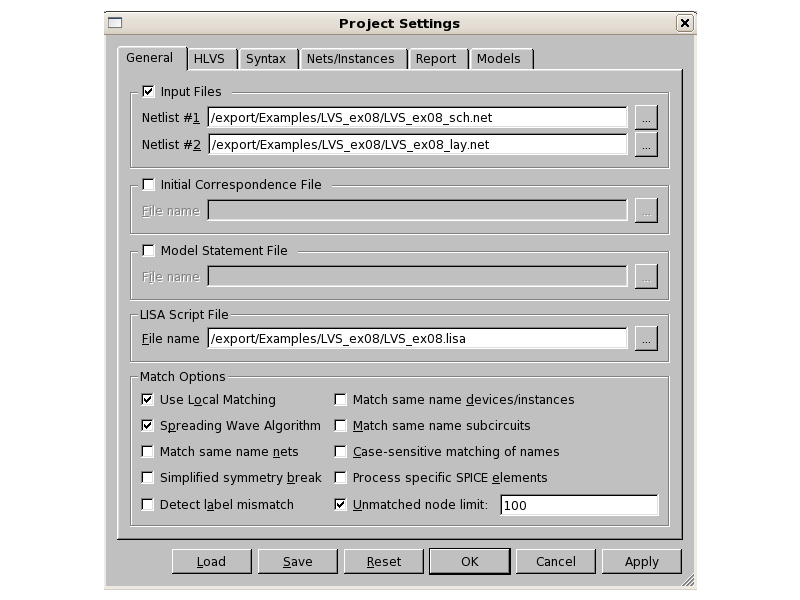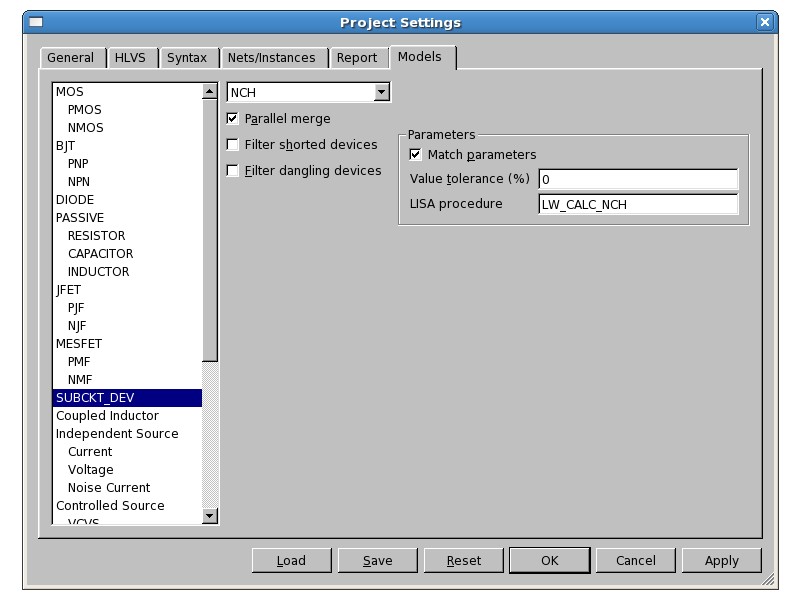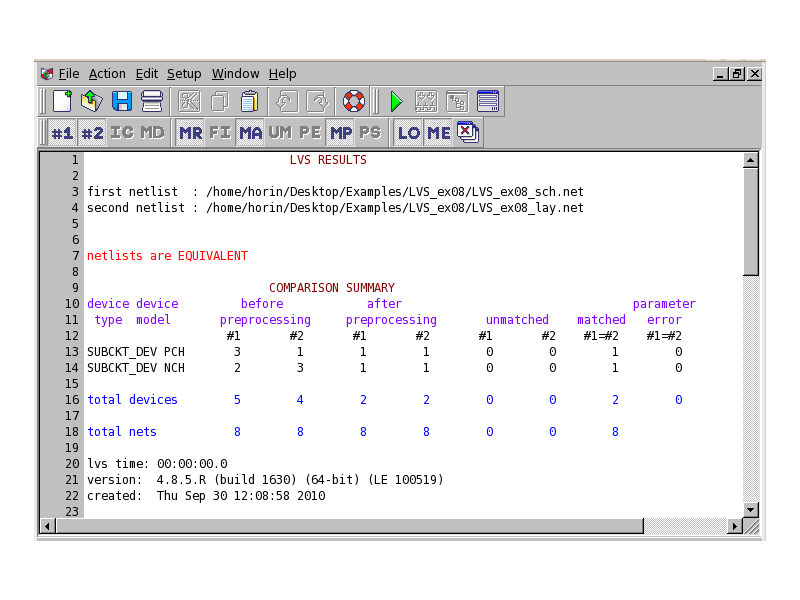008 : Calculation of Subcircuit-Device Parameters Utilizing LISA
Minimum Required Version: Guardian LVS 4.8.36.R
Guardian LVS can compare any parameter names of subcircuit-devices using a LISA script. This example shows how to match some parameters of subcircuit-devices using a LISA script.
Two procedures are used in LISA to customize parameter values for comparison.
GetParameterValues: The procedure returns the sequence of parameter values of the subcircuit-devices merged in parallel.
SetParameterValue: The procedure sets the calculated value for the specified parameter.
See lvs_ex08.lisa. In the LISA script, two procedures are defined for subcircuit-devices PCH and NCH , respectively.
To run Guardian LVS with calculation of subcircuit-device parameters:
1) Start Guardian LVS .
2) Load lvs_ex08.gpr in the Project Settings dialog ( Setup->Project Settings ).
After loading the lvs_ex08.gpr file, use the following settings:
Nelist #1 : lvs_ex08_sch.net
Nelist #2 : lvs_ex08_lay.net
LISA Script File : lvs_ex08.lisa
See lvs_ex08_set.png . In addition, to allow a valid LISA procedure for subcircuit-device, complete the following steps: On the Models tab, set Parallel merge , Match parameters options and LISA procedure LW_CALC_PCH at SUBCKT_DEV PCH. See lvs_ex08_pch.png . Set Parallel merge , Match parameters options and LISA procedure LW_CALC_NCH at SUBCKT_DEV NCH. See lvs_ex08_nch.png .
3) Run LVS ( Action->Run LVS ).
The LVS will fully match. See lvs_ex08_log.png . The Parameter Matches report file lvs_ex08_sch.pma shows calculated parameter values according to the LISA script after the parallel merge.
lvs_ex08_sch.net
*.SUBCKT_DEV PCH M 4 (1,3) *.SUBCKT_DEV NCH M 4 (1,3) X0 n1 IN n2 VDD PCH L=3u W=2u A=3 B=20 X1 n1 IN n2 VDD PCH L=3u W=2u A=6 B=50 X2 n1 IN n2 VDD PCH L=3u W=2u A=3 B=80 X3 net1 IN2 net2 GND AAA X4 net1 IN2 net2 GND AAA .SUBCKT AAA d g s b X0 d g s b NCH L=4u W=10.5u A=3 B=30 .ENDS .END
lvs_ex08_lay.net
X0 n1 IN n2 VDD PCH L=3u W=6u A=6 B=30 X1 net1 IN2 net2 GND NCH L=4u W=6u A=3 B=60 X2 net1 IN2 net2 GND NCH L=4u W=7u A=3 B=90 X3 net1 IN2 net2 GND NCH L=4u W=8u A=3 B=60 .END
lvs_ex08.lisa
DEFINE PROCEDURE /REPLACE LW_CALC_PCH
DO
BEGIN
L = GetParameterValues("L");
W = GetParameterValues("W");
A = GetParameterValues("A");
N = L.SIZE;
I = 0;
P = 0.0;
Q = 0.0;
MAXA = 0.0;
LOOP
BEGIN
I = I + 1;
P = P + L[I] * W[I];
Q = Q + W[I] / L[I];
IF (A[I] GTR MAXA) THEN (MAXA = A[I]);
IF (I EQL N) THEN (LEAVE LOOP);
END;
LRES = SQRT(P / Q);
WRES = SQRT(P * Q);
SetParameterValue("L", LRES);
SetParameterValue("W", WRES);
SetParameterValue("A", MAXA);
END;
DEFINE PROCEDURE /REPLACE LW_CALC_NCH
DO
BEGIN
L = GetParameterValues("L");
W = GetParameterValues("W");
B = GetParameterValues("B");
N = L.SIZE;
I = 0;
P = 0.0;
Q = 0.0;
BVAL = 0.0;
LOOP
BEGIN
I = I + 1;
P = P + L[I] * W[I];
Q = Q + W[I] / L[I];
BVAL = BVAL + SIN(B[I]) * COS(B[I]);
IF (I EQL N) THEN (LEAVE LOOP);
END;
LRES = SQRT(P / Q);
WRES = SQRT(P * Q);
SetParameterValue("B", BVAL);
SetParameterValue("L", LRES);
SetParameterValue("W", WRES)
END;
lvs_ex08_sch.pma
PARAMETER MATCHES
L1: X:(@)top:X3:X0 . . . . . . . . . . = ($) top:X3
B=0.866025 B=0.866025
L=4E-06 L=4E-06
W=2.1E-05 W=2.1E-05
L0: X:($)top:X2 . . . . . . . . . . . . = top:X0
A=6 A=6
L=3E-06 L=3E-06
W=6E-06 W=6E-06
(@) - indicates device instances formed by device reduction, see merge file
($) - indicates device instances formed by device merging, see merge file