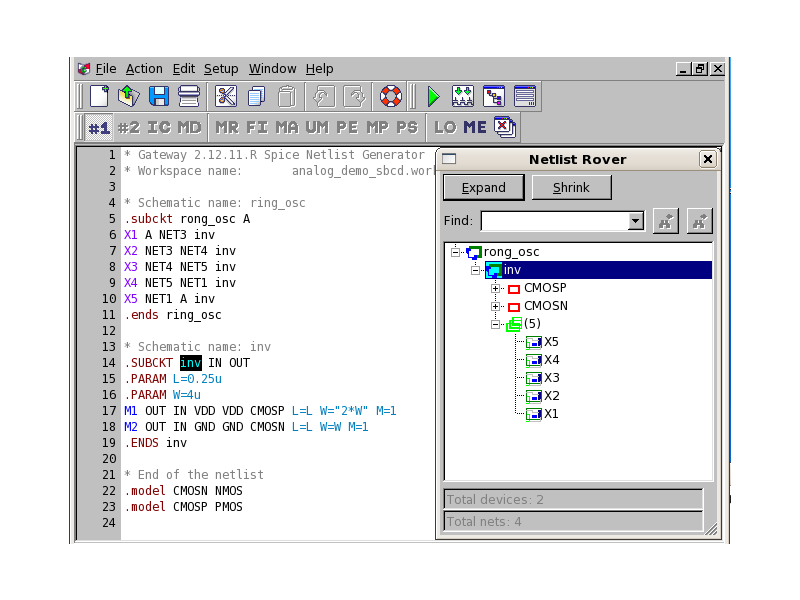003 : Viewing Netlist Hierarchy and Netlist Flattening
Minimum Required Version: Guardian LVS 4.8.36.R
Guardian LVS provides not only a netlist comparison function but also a netlist hierarchy viewing function and netlist flattening functions.
1. Netlist Hierarchy command
The Netlist Hierarchy command activates the Netlist Rover . The Netlist Rover is a tool for navigating through the netlist hierarchy, which is represented in the form of a tree.
To run the Netlist Hierarchy command:
1) Start Guardian LVS .
2) Set ring_osc.net as Netlist #1 in the Project Settings dialog ( Setup->Project Settings ). See lvs_ex03_set.png .
3) Activate Netlist #1 (select Window->First Netlist or click #1 icon). See ring_osc.net.
4) Run Netlist Hierarchy ( Action->Netlist Hierarchy ). The Netlist Rover window will appear. Click the Expand button to expand the hierarchy. Double-click "inv", and its definition in the netlist will be found and highlighted. See lvs_ex03_hview.png .
2. Flatten Netlist commands
The commands flatten any hierarchical netlist from the active window and put the result into a new window. The Hierarchical Names command generates a flattened netlist file with comments describing hierarchy transformation. Device and net names in the flat netlist hold information about the full path from the top level of the circuit hierarchy to the node. The Numbered Names command generates a flattened netlist with automatically-generated numbered names of devices and nets.
Running the Flatten Netlist commands:
1) Run Flatten Netlist with Hierarchy Names ( Action->Flatten Netlist->Hierarchical Names ). See ring_oscF_hrc.spice.
2) Run Flatten Netlist with Numbered Names ( Action->Flatten Netlist->Numbered Names ). See ring_oscF_num.spice.
ring_osc.net
* Gateway 2.12.11.R Spice Netlist Generator * Workspace name: analog_demo_sbcd.workspace * Schematic name: ring_osc .subckt rong_osc A X1 A NET3 inv X2 NET3 NET4 inv X3 NET4 NET5 inv X4 NET5 NET1 inv X5 NET1 A inv .ends ring_osc * Schematic name: inv .SUBCKT inv IN OUT .PARAM L=0.25u .PARAM W=4u M1 OUT IN VDD VDD CMOSP L=L W="2*W" M=1 M2 OUT IN GND GND CMOSN L=L W=W M=1 .ENDS inv * End of the netlist .model CMOSN NMOS .model CMOSP PMOS
ring_oscF_hrc.spice
*****************************************************************
* Input file: "/home/horin/Desktop/Examples/LVS_ex03/ring_osc.net"
* Output file: "/home/horin/Desktop/Examples/LVS_ex03/ring_oscF#lvs/ring_oscF_hrc.spice"
* Created: Thu Sep 30 10:17:19 2010 by Guardian LVS 4.8.5.R (build 1630)
*****************************************************************
***************************** MODELS ****************************
.model CMOSN NMOS
.model CMOSP PMOS
*****************************************************************
* X1(inv) A NET3
MX1^M2 NET3 A X1^GND X1^GND CMOSN L=2.5e-07 W=4e-06
MX1^M1 NET3 A X1^VDD X1^VDD CMOSP L=2.5e-07 W=8e-06
* X2(inv) NET3 NET4
MX2^M2 NET4 NET3 X2^GND X2^GND CMOSN L=2.5e-07 W=4e-06
MX2^M1 NET4 NET3 X2^VDD X2^VDD CMOSP L=2.5e-07 W=8e-06
* X3(inv) NET4 NET5
MX3^M2 NET5 NET4 X3^GND X3^GND CMOSN L=2.5e-07 W=4e-06
MX3^M1 NET5 NET4 X3^VDD X3^VDD CMOSP L=2.5e-07 W=8e-06
* X4(inv) NET5 NET1
MX4^M2 NET1 NET5 X4^GND X4^GND CMOSN L=2.5e-07 W=4e-06
MX4^M1 NET1 NET5 X4^VDD X4^VDD CMOSP L=2.5e-07 W=8e-06
* X5(inv) NET1 A
MX5^M2 A NET1 X5^GND X5^GND CMOSN L=2.5e-07 W=4e-06
MX5^M1 A NET1 X5^VDD X5^VDD CMOSP L=2.5e-07 W=8e-06
ring_oscF_num.spice
***************************************************************** * Input file: "/home/horin/Desktop/Examples/LVS_ex03/ring_osc.net" * Output file: "/home/horin/Desktop/Examples/LVS_ex03/ring_oscF#lvs/ring_oscF_num.spice" * Created: Thu Sep 30 10:17:52 2010 by Guardian LVS 4.8.5.R (build 1630) ***************************************************************** ***************************** MODELS **************************** .model CMOSN NMOS .model CMOSP PMOS ***************************************************************** M1 1 2 3 3 CMOSN L=2.5e-07 W=4e-06 M2 1 2 4 4 CMOSP L=2.5e-07 W=8e-06 M3 5 1 6 6 CMOSN L=2.5e-07 W=4e-06 M4 5 1 7 7 CMOSP L=2.5e-07 W=8e-06 M5 8 5 9 9 CMOSN L=2.5e-07 W=4e-06 M6 8 5 10 10 CMOSP L=2.5e-07 W=8e-06 M7 11 8 12 12 CMOSN L=2.5e-07 W=4e-06 M8 11 8 13 13 CMOSP L=2.5e-07 W=8e-06 M9 2 11 14 14 CMOSN L=2.5e-07 W=4e-06 M10 2 11 15 15 CMOSP L=2.5e-07 W=8e-06