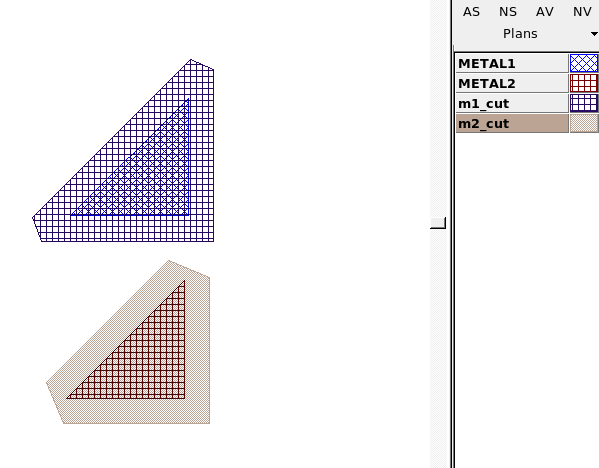003_size_cut : Size Operation With CUT Option
Minimum Required Version
: Expert 4.14.0.R, Guardian 4.14.0.R
Guardian DRC contains a SIZE statement that can be used to modify the size of the input layer. This command has an option CUT that is used to specify the amount that acute corners are cut when oversized. The syntax and function of the SIZE with CUT option are shown in this example.
Loading the Example Circuit and DRC Script
Open Expert and load the example project size_cut_ex19.eld and open the sample layout cell named corner_cut. This sample layout contains two triangular geometries which will be used to show the operation of the SIZE command with the CUT option. Next, the DRC script containing the appropriate rule set must be loaded by selecting the Expert menu Verification->DRC->DRC Script Panel. From the script panel, select File->Open and browse to the DRC rule set for this example, named size_cut_ex19.dsf.
Syntax
The syntax for the SIZE command with CUT option can be seen in the example DRC script:
SIZE: [Options=(CUT [< range >])],
[T=< value1 >,][B=< value2 >,][L=< value3 >,][R=< value4 >,]
Layer=< input layer identifier >,
LayerR=< output layer identifier >;
An alternate version of the syntax can be used if all sides are resized by the same value:
SIZE: [Options=(CUT [< range >])],
Value=< value >,
Layer=< input layer identifier >,
LayerR=< output layer identifier >;
This command creates shapes on LayerR that are the result of the input layer sized according to the values specified. Any acute angle corners are sliced by the CUT value multiplied by the oversizing value. In this example the SIZE command with CUT option is shown with both syntax types listed above. The first instance used the default value for CUT which is SQRT(2), and the second instance uses a CUT value of 0.5.
DRC Output
To run the example DRC script, select the menu item DRC->Run from the DRC script panel with the size_cut_ex19.dsf script loaded. Once the DRC is complete, return to the Expert window containing the layout and the results can be seen as in Figure1. The METAL1 shape and METAL2 shapes are oversized by the same value, but have acute corners that are cut by a different factor as specified in the two Guardian commands in the example script.
size_cut_ex19.dsf
/////////////////////////////////////
// EXAMPLE DRC SCRIPT //
/////////////////////////////////////
Layers:
CONTACT (25, 0)
, N_WELL (42, 0)
, ACTIVE (43, 0)
, P_PLUS_SELECT (44, 0)
, N_PLUS_SELECT (45, 0)
, POLY (46, 0)
, METAL1 (49, 0)
, VIA (50, 0)
, METAL2 (51, 0)
;
update_layout:new=yes;
size: Options=(cut), Layer=METAL1, LayerR=m1_cut, T=10, B=10, L=10, R=10;
size: Options=(cut[.5]), Layer=METAL2, LayerR=m2_cut, value=10;