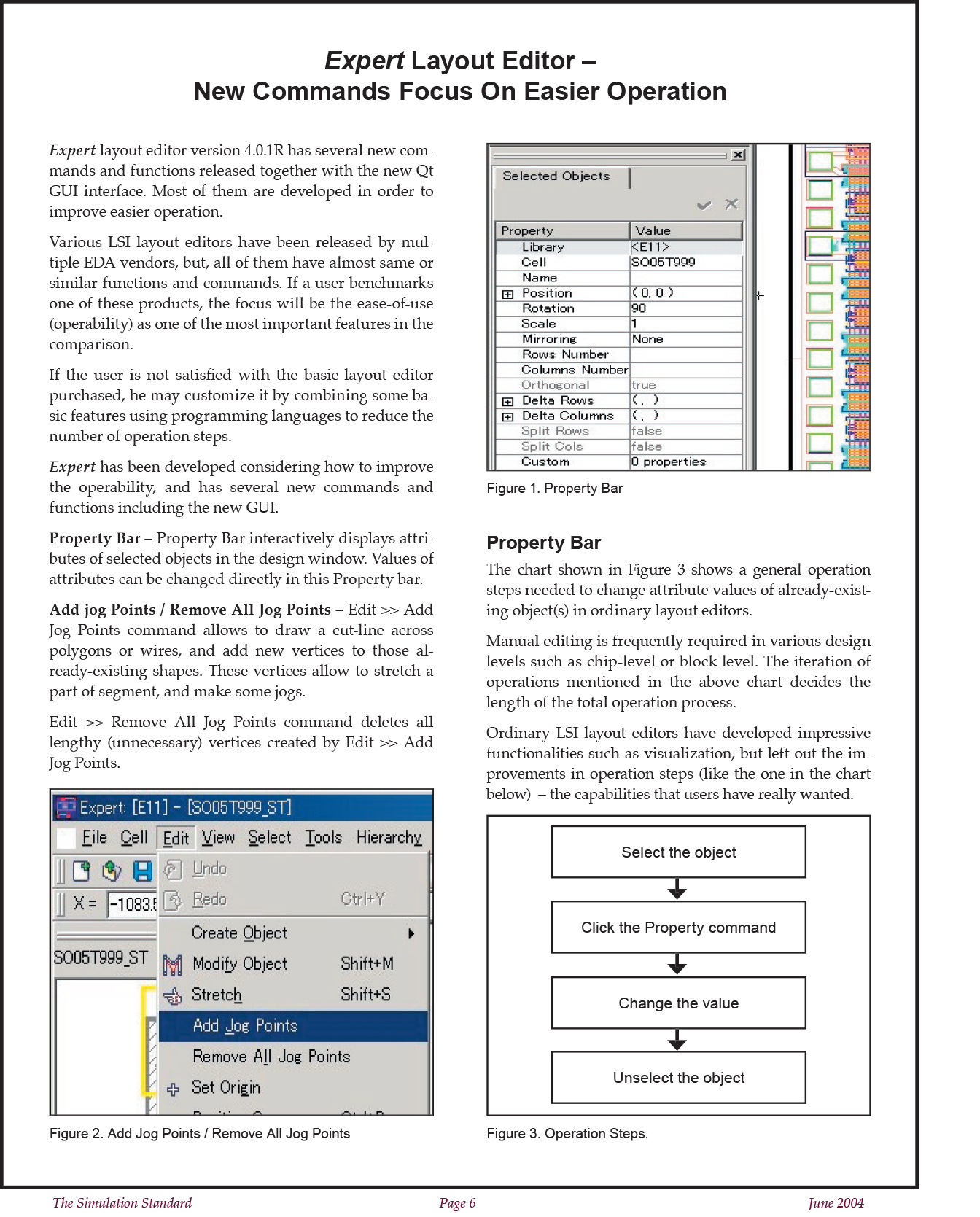Expert Layout Editor – New Commands Focus On Easier Operation
Expert layout editor version 4.0.1R has several new commands and functions released together with the new Qt GUI interface. Most of them are developed in order to improve easier operation.
Various LSI layout editors have been released by multiple EDA vendors, but, all of them have almost same or similar functions and commands. If a user benchmarks one of these products, the focus will be the ease-of-use (operability) as one of the most important features in the comparison.
If the user is not satisfied with the basic layout editor purchased, he may customize it by combining some basic features using programming languages to reduce the number of operation steps.
Expert has been developed considering how to improve the operability, and has several new commands and functions including the new GUI.
Property Bar – Property Bar interactively displays attributes of selected objects in the design window. Values of attributes can be changed directly in this Property bar.
Add jog Points / Remove All Jog Points – Edit >> Add Jog Points command allows to draw a cut-line across polygons or wires, and add new vertices to those already-existing shapes. These vertices allow to stretch a part of segment, and make some jogs.
Edit >> Remove All Jog Points command deletes all lengthy (unnecessary) vertices created by Edit >> Add Jog Points.
Property Bar
The chart shown in Figure 3 shows a general operation steps needed to change attribute values of already-existing object(s) in ordinary layout editors.