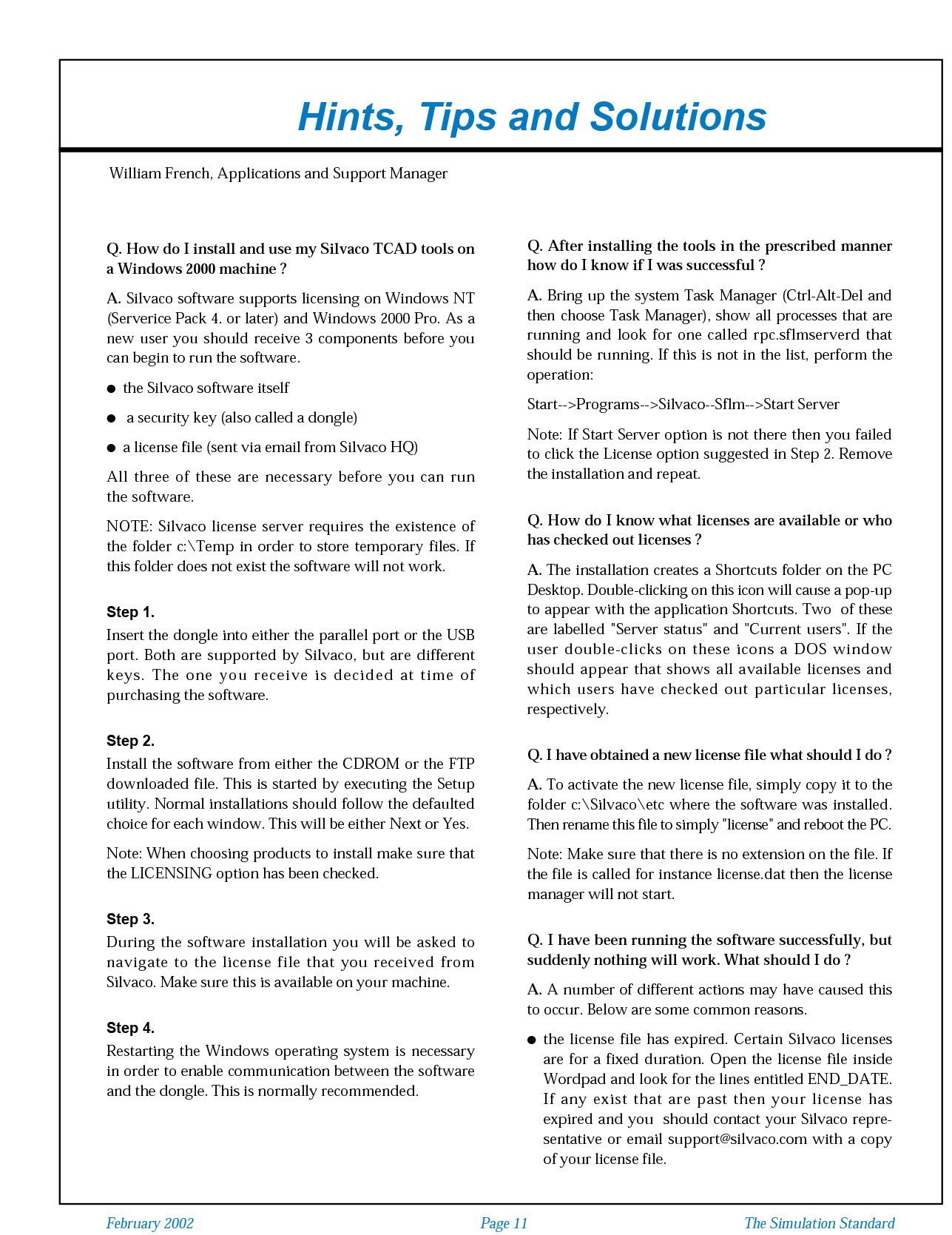Installing and using Silvaco TCAD tools on a Windows 2000 Machine
Introduction
Silvaco software supports licensing on Windows NT (Serverice Pack 4. or later) and Windows 2000 Pro. As a new user you should receive 3 components before you can begin to run the software.
- the Silvaco software itself
- a security key (also called a dongle)
- a license file (sent via email from Silvaco HQ)
All three of these are necessary before you can run the software.
NOTE: Silvaco license server requires the existence of the folder c:\Temp in order to store temporary files. If this folder does not exist the software will not work.
Step 1.
Insert the dongle into either the parallel port or the USB port. Both are supported by Silvaco, but are different keys. The one you receive is decided at time of purchasing the software.
Step 2.
Install the software from either the CDROM or the FTP downloaded file. This is started by executing the Setup utility. Normal installations should follow the defaulted choice for each window. This will be either Next or Yes.