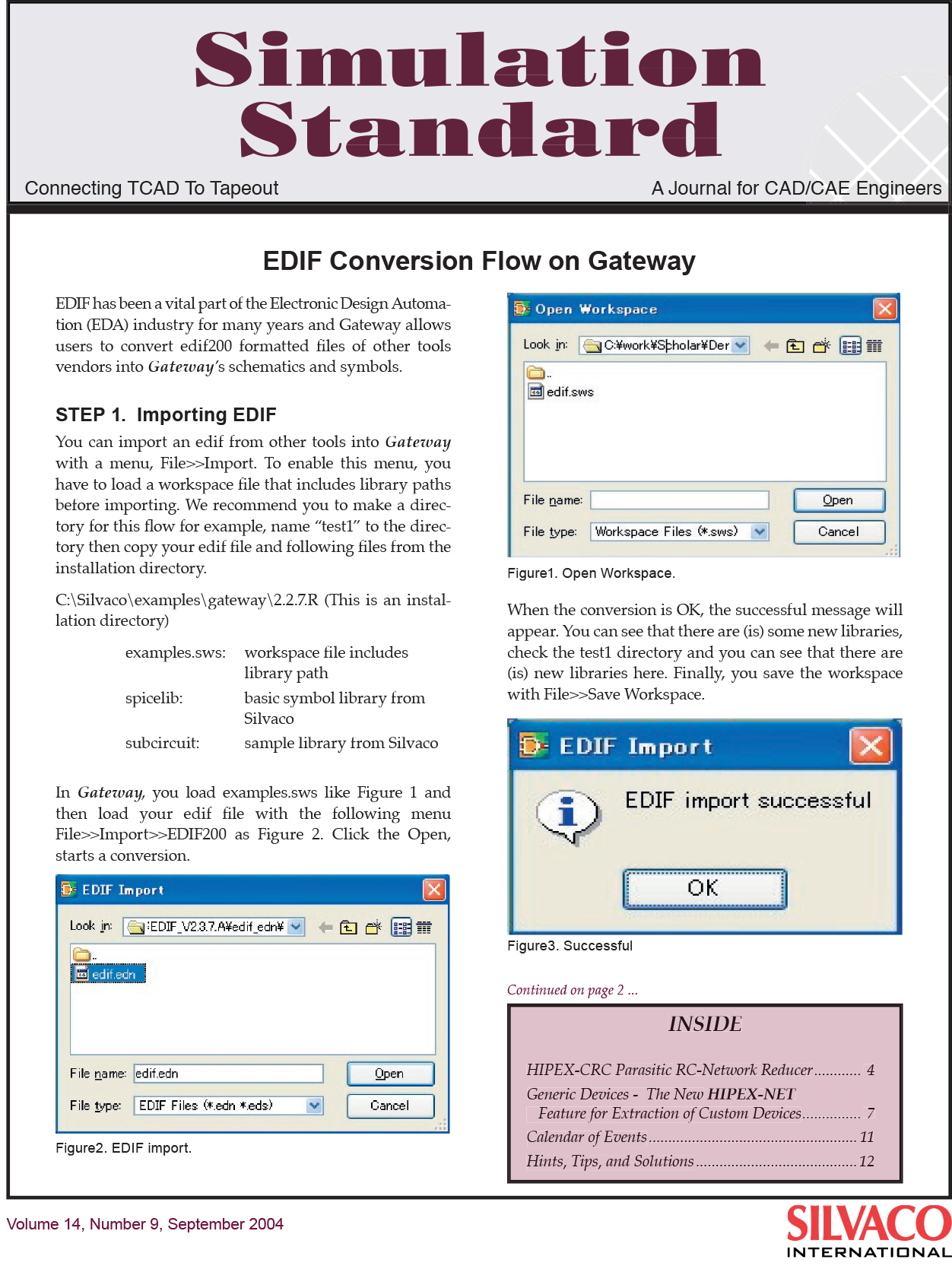EDIF Conversion Flow on Gateway
EDIF has been a vital part of the Electronic Design Automation (EDA) industry for many years and Gateway allows users to convert edif200 formatted files of other tools vendors into Gateway’s schematics and symbols.
STEP 1. Importing EDIF
You can import an edif from other tools into Gateway with a menu, File>>Import. To enable this menu, you have to load a workspace file that includes library paths before importing. We recommend you to make a directory for this flow for example, name “test1” to the directory then copy your edif file and following files from the installation directory.
C:Silvacoexamplesgateway2.2.7.R (This is an installation directory)
examples.sw: workspace file includes library path spicelib: basic symbol library from Silvaco subcircuit: sample library from Silvaco
In Gateway, you load examples.sws like Figure 1 and then load your edif file with the following menu File>>Import>>EDIF200 as Figure 2. Click the Open, starts a conversion.
When the conversion is OK, the successful message will appear. You can see that there are (is) some new libraries, check the test1 directory and you can see that there are (is) new libraries here. Finally, you save the workspace with File>>Save Workspace.
STEP 2. Checking Imported Schematic and Symbols
Generated libraries include symbol files (.body) and schematics (.schlr). Open the top level schematic with File>>Open>>Schematic, and check with your eyes whether its connections, no lack of symbols and inheritance of symbol parameters appear correctly.