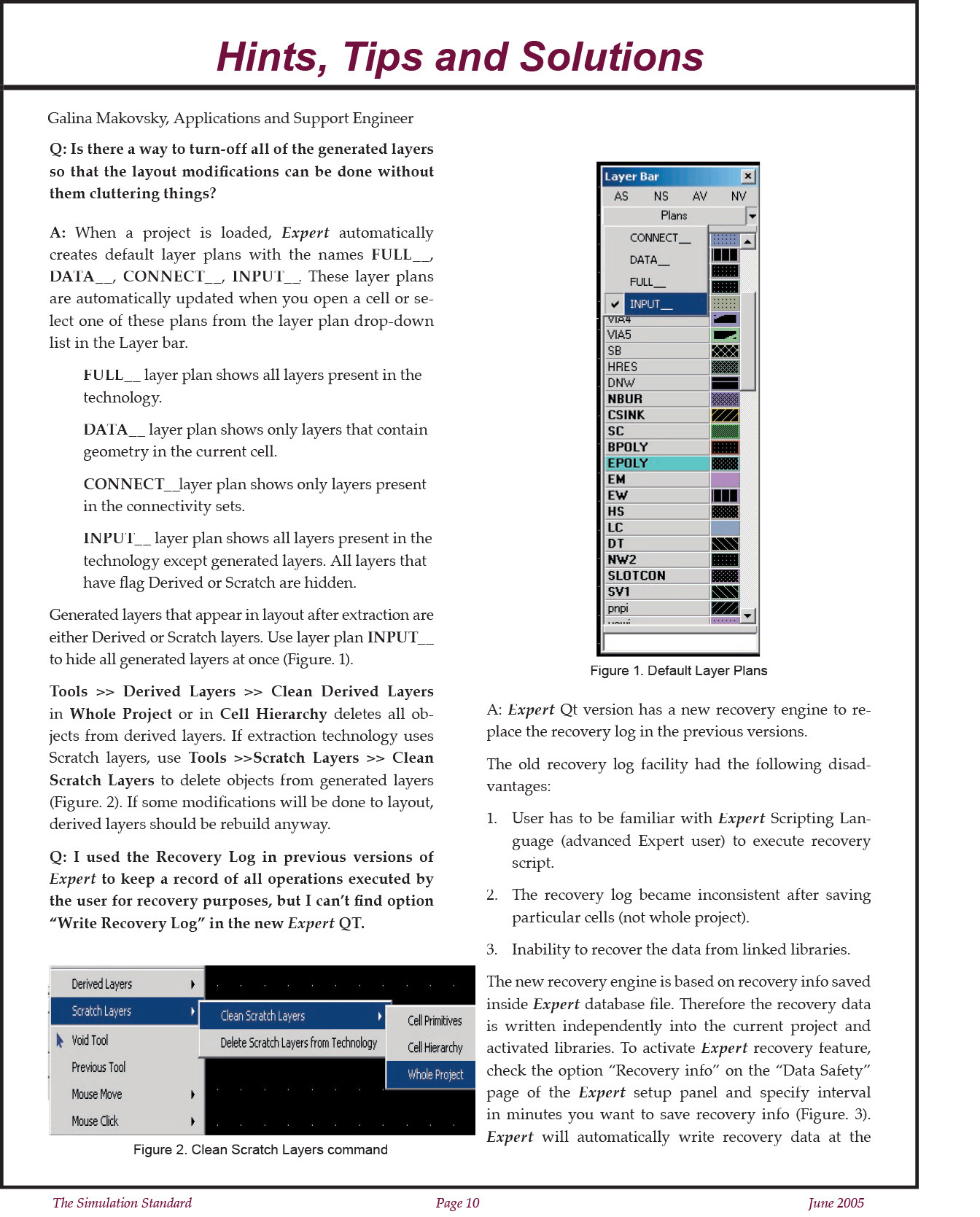Hints, Tips and Solutions – June 2005
Q: Is there a way to turn-off all of the generated layers so that the layout modifications can be done without them cluttering things?
A: When a project is loaded, Expert automatically creates default layer plans with the names FULL__, DATA__, CONNECT__, INPUT__. These layer plans are automatically updated when you open a cell or select one of these plans from the layer plan drop-down list in the Layer bar.
FULL__ layer plan shows all layers present in the technology.
DATA__ layer plan shows only layers that contain geometry in the current cell.
CONNECT__layer plan shows only layers present in the connectivity sets.
INPUT__ layer plan shows all layers present in the technology except generated layers. All layers that have flag Derived or Scratch are hidden.
Generated layers that appear in layout after extraction are either Derived or Scratch layers. Use layer plan INPUT__ to hide all generated layers at once (Figure. 1).
Tools >> Derived Layers >> Clean Derived Layers in Whole Project or in Cell Hierarchy deletes all objects from derived layers. If extraction technology uses Scratch layers, use Tools >>Scratch Layers >> Clean Scratch Layers to delete objects from generated layers (Figure. 2). If some modifications will be done to layout, derived layers should be rebuild anyway.