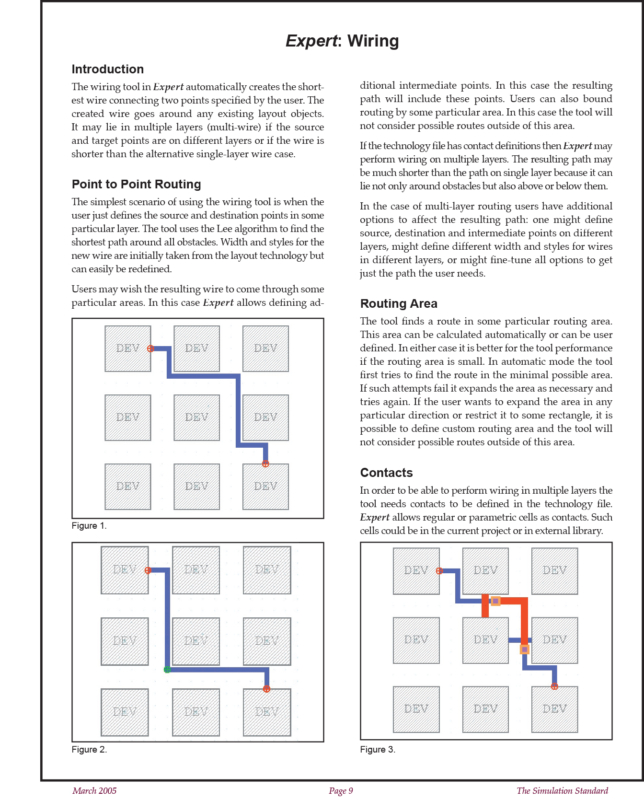Expert: Wiring
Introduction
The wiring tool in Expert automatically creates the shortest wire connecting two points specified by the user. The created wire goes around any existing layout objects. It may lie in multiple layers (multi-wire) if the source and target points are on different layers or if the wire is shorter than the alternative single-layer wire case.
Point to Point Routing
The simplest scenario of using the wiring tool is when the user just defines the source and destination points in some particular layer. The tool uses the Lee algorithm to find the shortest path around all obstacles. Width and styles for the new wire are initially taken from the layout technology but can easily be redefined.
Users may wish the resulting wire to come through some particular areas. In this case Expert allows defining additional intermediate points. In this case the resulting path will include these points. Users can also bound routing by some particular area. In this case the tool will not consider possible routes outside of this area.
If the technology file has contact definitions then Expert may perform wiring on multiple layers. The resulting path may be much shorter than the path on single layer because it can lie not only around obstacles but also above or below them.