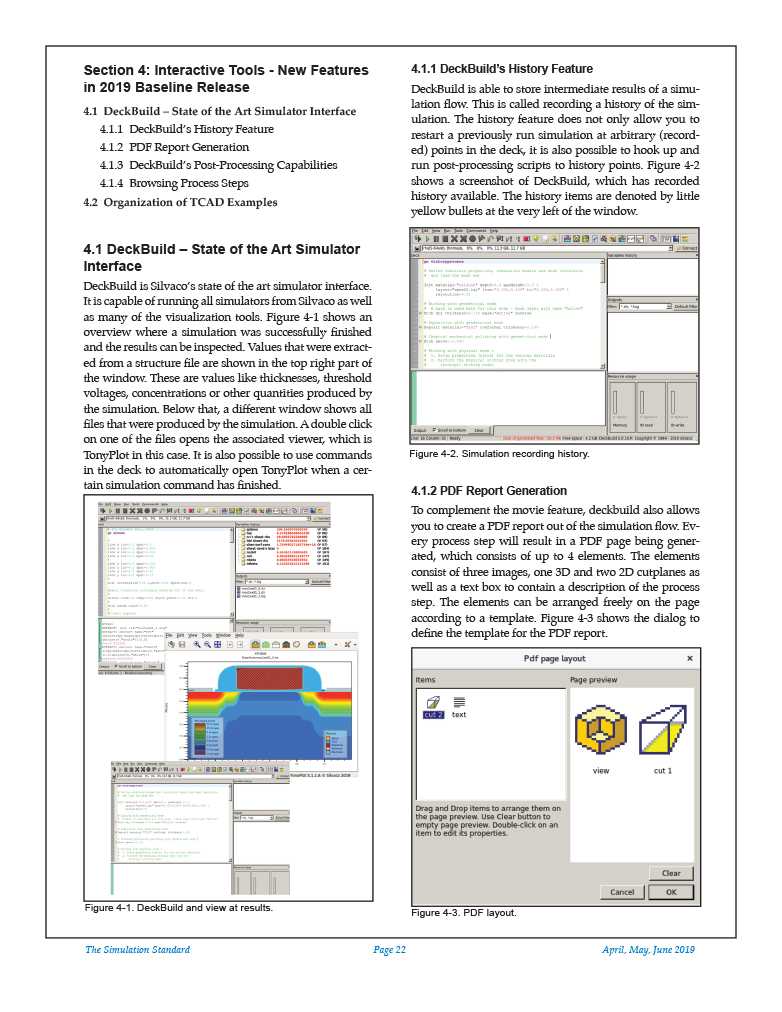Interactive Tools – New Features in 2019 Baseline Release
4.1 DeckBuild – State of the Art Simulator Interface
4.1.1 DeckBuild’s History Feature
4.1.2 PDF Report Generation
4.1.3 DeckBuild’s Post-Processing Capabilities
4.1.4 Browsing Process Steps
4.2 Organization of TCAD Examples
4.1 DeckBuild – State of the Art Simulator Interface
DeckBuild is Silvaco’s state of the art simulator interface. It is capable of running all simulators from Silvaco as well as many of the visualization tools. Figure 4-1 shows an overview where a simulation was successfully finished and the results can be inspected. Values that were extracted from a structure file are shown in the top right part of the window. These are values like thicknesses, threshold voltages, concentrations or other quantities produced by the simulation. Below that, a different window shows all files that were produced by the simulation. A double click on one of the files opens the associated viewer, which is TonyPlot in this case. It is also possible to use commands in the deck to automatically open TonyPlot when a certain simulation command has finished.