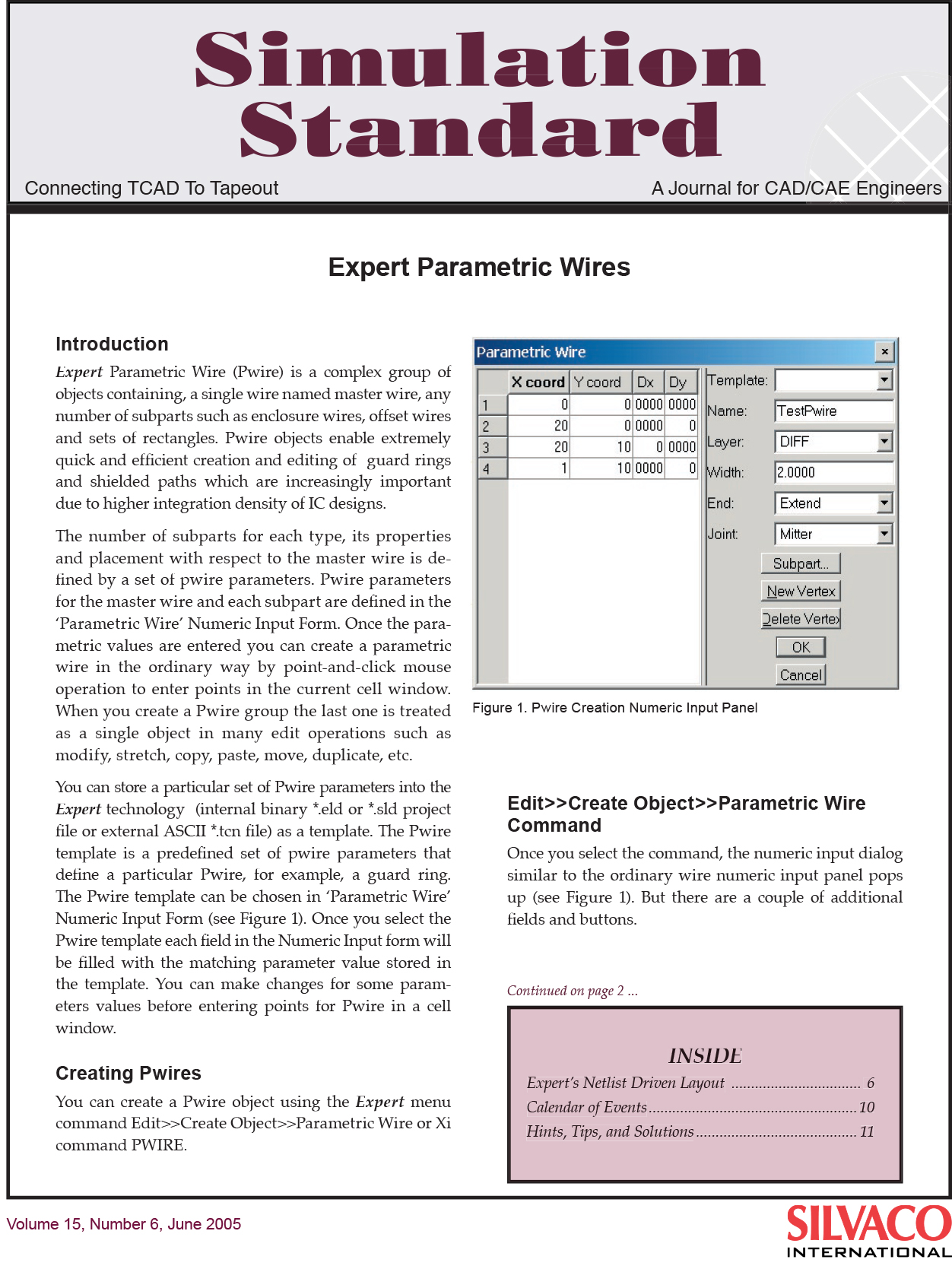Expert Parametric Wires
Introduction
Expert Parametric Wire (Pwire) is a complex group of objects containing, a single wire named master wire, any number of subparts such as enclosure wires, offset wires and sets of rectangles. Pwire objects enable extremely quick and efficient creation and editing of guard rings and shielded paths which are increasingly important due to higher integration density of IC designs.
The number of subparts for each type, its properties and placement with respect to the master wire is defined by a set of pwire parameters. Pwire parameters for the master wire and each subpart are defined in the ‘Parametric Wire’ Numeric Input Form. Once the parametric values are entered you can create a parametric wire in the ordinary way by point-and-click mouse operation to enter points in the current cell window. When you create a Pwire group the last one is treated as a single object in many edit operations such as modify, stretch, copy, paste, move, duplicate, etc.
You can store a particular set of Pwire parameters into the Expert technology (internal binary *.eld or *.sld project file or external ASCII *.tcn file) as a template. The Pwire template is a predefined set of pwire parameters that define a particular Pwire, for example, a guard ring. The Pwire template can be chosen in ‘Parametric Wire’ Numeric Input Form (see Figure 1). Once you select the Pwire template each field in the Numeric Input form will be filled with the matching parameter value stored in the template. You can make changes for some parameters values before entering points for Pwire in a cell window.
Creating Pwires
You can create a Pwire object using the Expert menu command Edit>>Create Object>>Parametric Wire or Xi command PWIRE.
Edit>>Create Object>>Parametric Wire Command
Once you select the command, the numeric input dialog similar to the ordinary wire numeric input panel pops up (see Figure 1). But there are a couple of additional fields and buttons.
Template allows selecting template stored in the technology with predefined pwire parameters.
Name is to assign a unique name for the created pwire object. If the name is not specified then a system defined unique name will be assigned.
Subparts… button opens ‘Subparts’ dialog panel to allow you to add, remove, or update subparts of Pwire object