DeckBuild, Victory Visual, and Victory DoE
Interactive Tools are a suite of applications that provide interactive GUI-based pre and post processing services to Silvaco’s TCAD simulators. The tools within the interactive tools suite are fully integrated and provide users with a comfortable environment within which all TCAD simulations can be performed.
Benefits
- Easy to use interface to all Silvaco TCAD Simulation solutions
- Debug and visualization of TCAD simulation code, easy access to help, quick launch of results
- Customization of runtime scripting including variables, loops, if/else statements and file control commands
Applications
- Advanced CMOS and Bulk CMOS, PDSOI, FDSOI, FinFET
- Power, RF, BCD, Power Diode, IGBT, Thyristor, GaN HEMT, SiC DMOS, SiC LMOS, etc
- Display and Amorphous- plus Poly-Si TFT, IGZO TFT, LED, OLED, MicroLED
- Optoelectronics and CCD, CMOS Image Sensor, Avalanche Photodiode, PiN Photodiode, Solar Cell


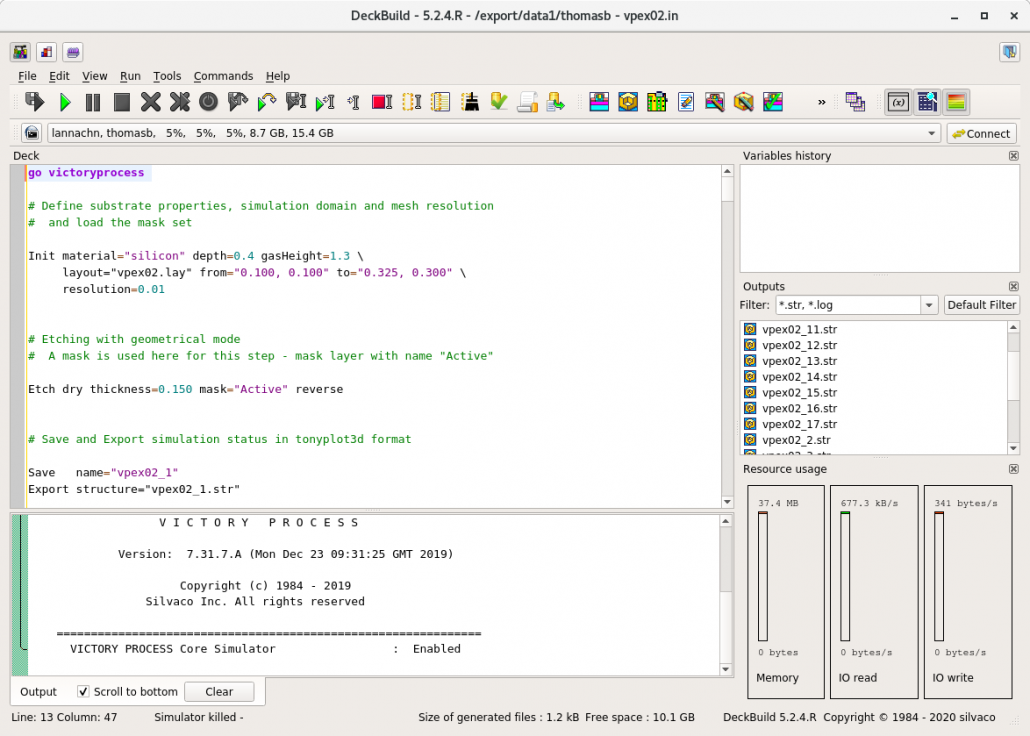
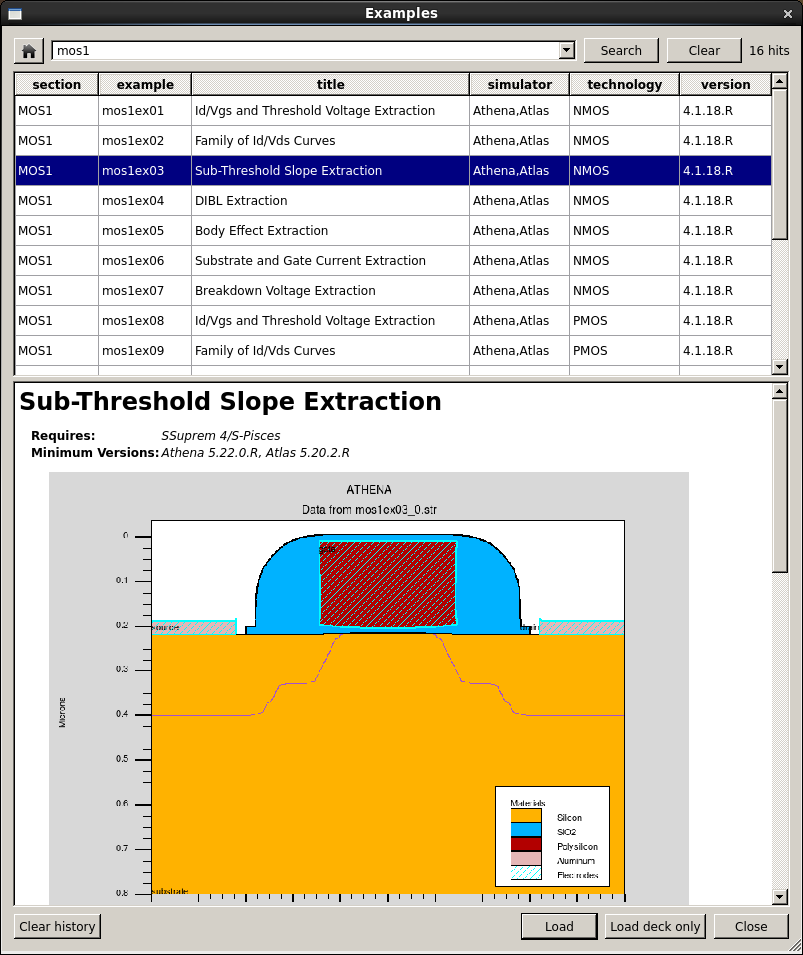
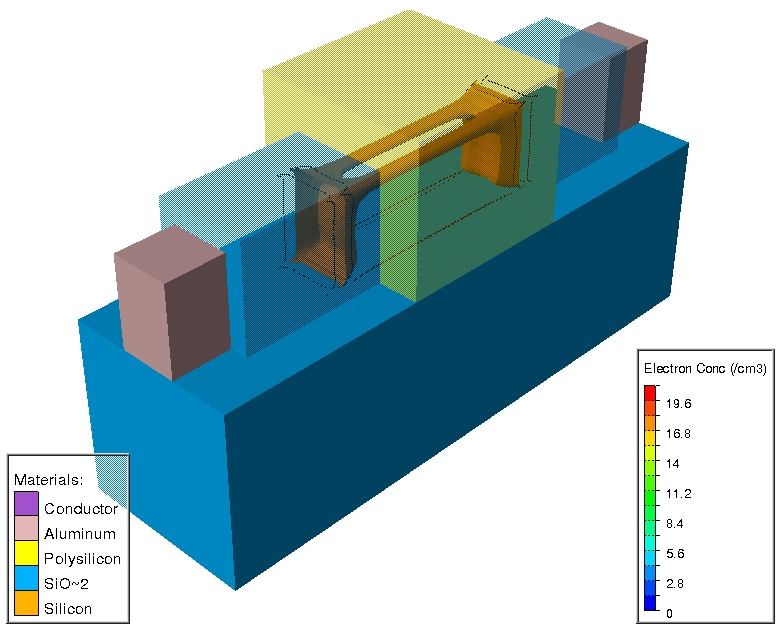
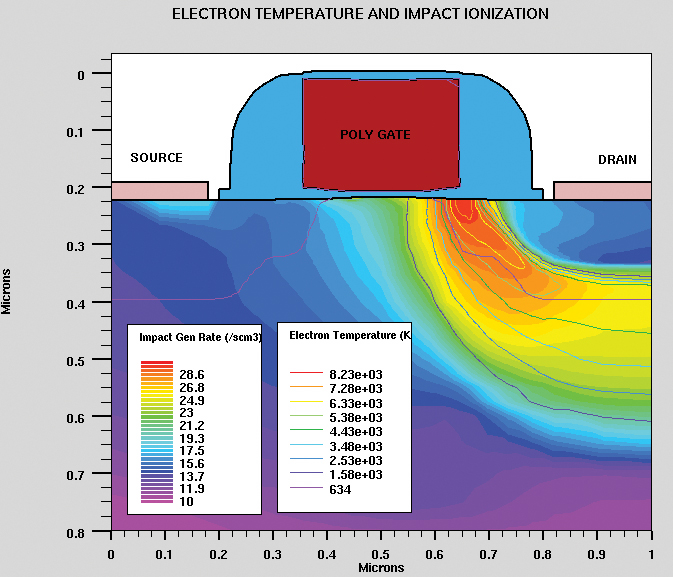
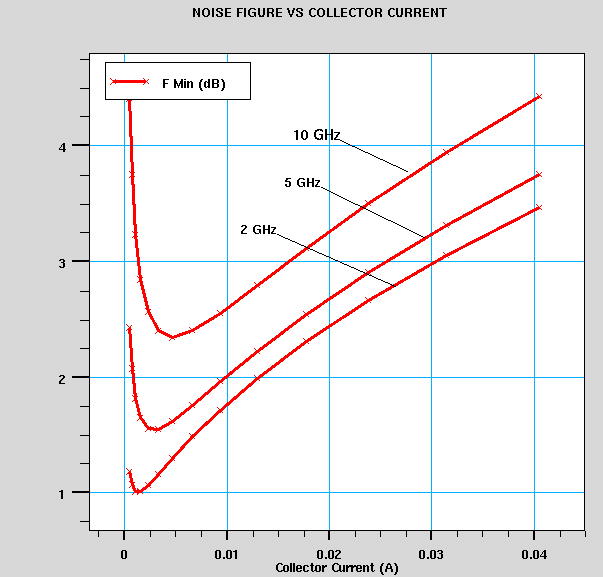
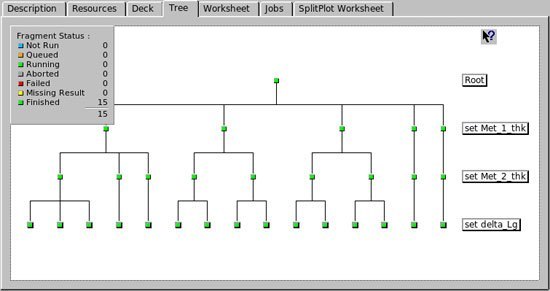
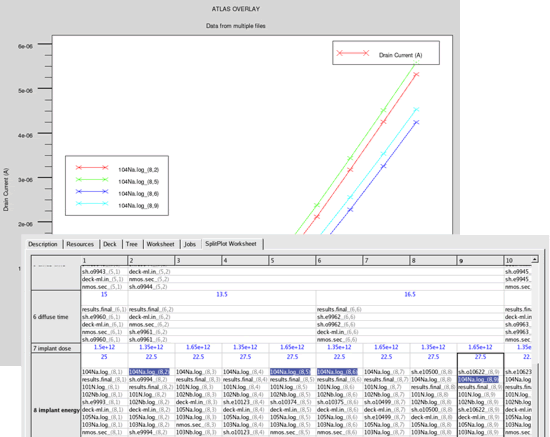
How Can I Re-Use Individual Monte-Carlo 3D Implant Profiles?
Comparison of Models for Fluorine Effect on Dopant Diffusion in CMOS Processes
Setting up the Wafer Orientation: Applications to Ion Implantation
Optoelectronic Component Design for Photonic Integrated Circuits