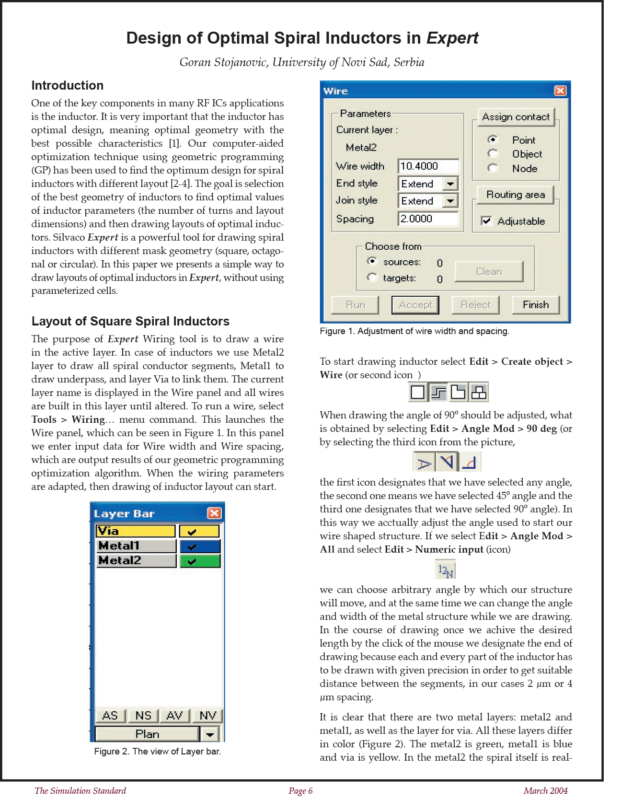Design of Optimal Spiral Inductors in Expert
Goran Stojanovic, University of Novi Sad, Serbia
Introduction
One of the key components in many RF ICs applications is the inductor. It is very important that the inductor has optimal design, meaning optimal geometry with the best possible characteristics [1]. Our computer-aided optimization technique using geometric programming (GP) has been used to find the optimum design for spiral inductors with different layout [2-4]. The goal is selection of the best geometry of inductors to find optimal values of inductor parameters (the number of turns and layout dimensions) and then drawing layouts of optimal inductors. Silvaco Expert is a powerful tool for drawing spiral inductors with different mask geometry (square, octagonal or circular). In this paper we presents a simple way to draw layouts of optimal inductors in Expert, without using parameterized cells.
Layout of Square Spiral Inductors
The purpose of Expert Wiring tool is to draw a wire in the active layer. In case of inductors we use Metal2 layer to draw all spiral conductor segments, Metal1 to draw underpass, and layer Via to link them. The current layer name is displayed in the Wire panel and all wires are built in this layer until altered. To run a wire, select Tools > Wiring… menu command. This launches the Wire panel, which can be seen in Figure 1. In this panel we enter input data for Wire width and Wire spacing, which are output results of our geometric programming optimization algorithm. When the wiring parameters are adapted, then drawing of inductor layout can start.