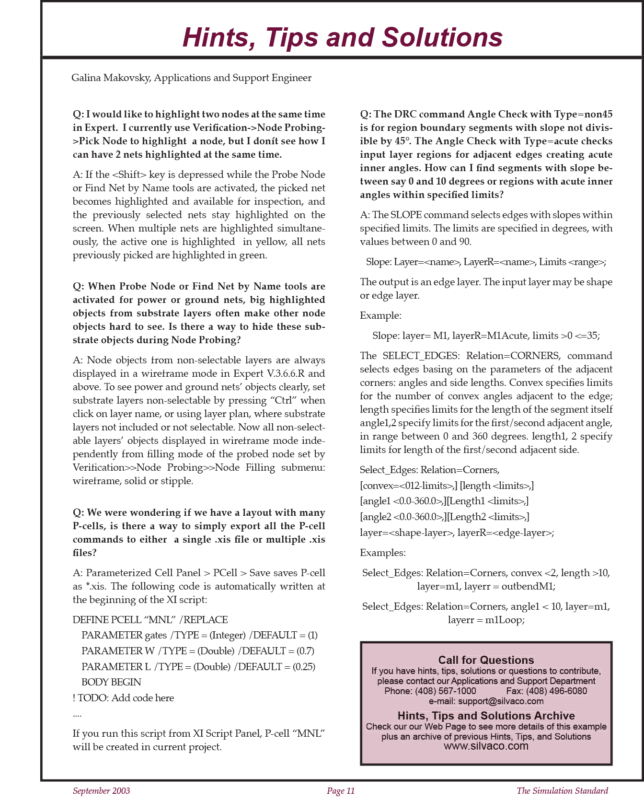Highlighting Two Nodes in the Expert Layout Editor and Other Tips
Q: I would like to highlight two nodes at the same time in Expert. I currently use Verification->Node Probing->Pick Node to highlight a node, but I donít see how I can have 2 nets highlighted at the same time.
Q: When Probe Node or Find Net by Name tools are activated for power or ground nets, big highlighted objects from substrate layers often make other node objects hard to see. Is there a way to hide these substrate objects during Node Probing?
Q: We were wondering if we have a layout with many P-cells, is there a way to simply export all the P-cell commands to either a single .xis file or multiple .xis files?