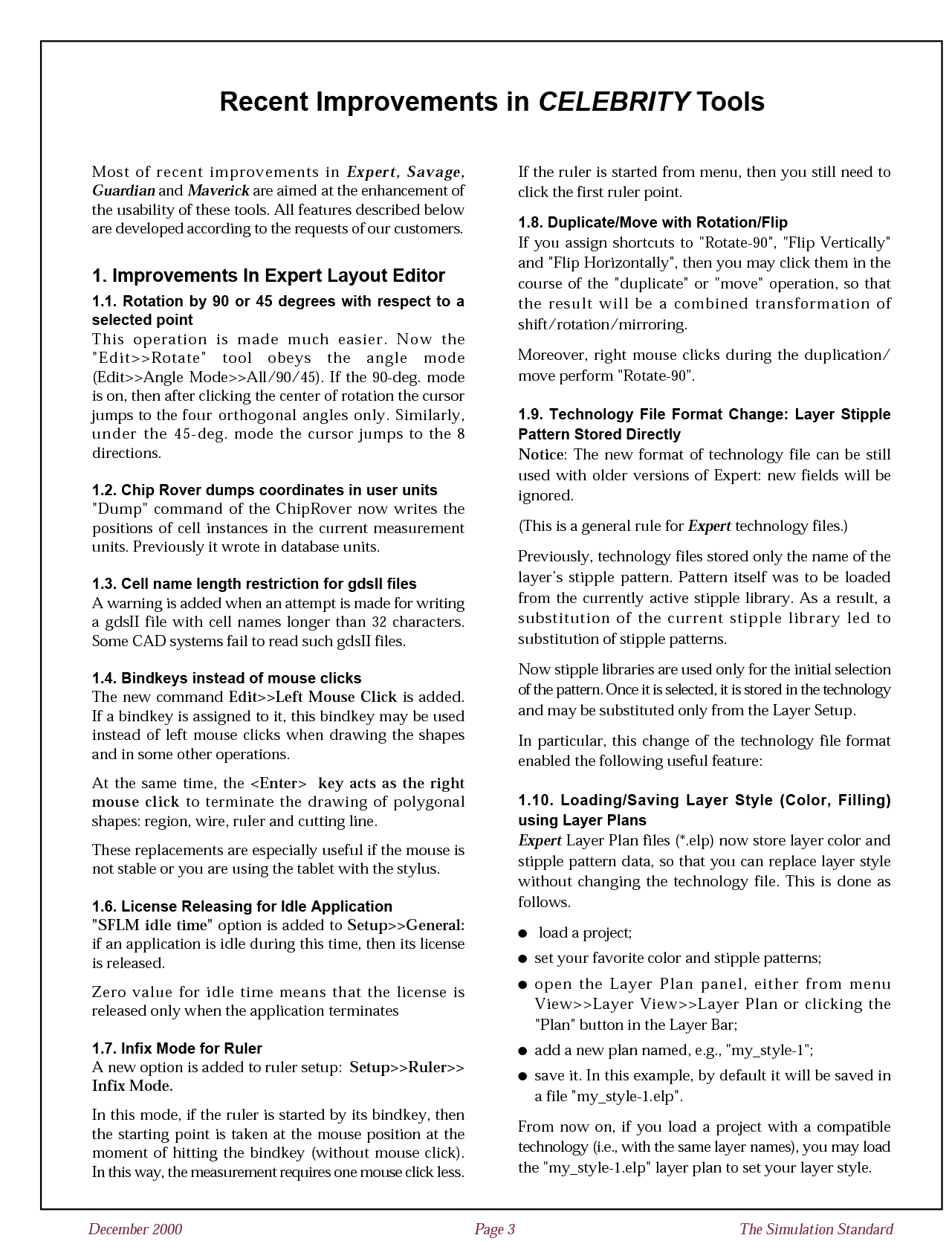Recent improvements in Expert, Savage, Guardian and Maverick
Most of recent improvements in Expert, Savage, Guardian and Maverick are aimed at the enhancement of the usability of these tools. All features described below are developed according to the requests of our customers.
1. Improvements In Expert Layout Editor
1.1. Rotation by 90 or 45 degrees with respect to a selected point
This operation is made much easier. Now the “Edit>>Rotate” tool obeys the angle mode (Edit>>Angle Mode>>All/90/45). If the 90-deg. mode is on, then after clicking the center of rotation the cursor jumps to the four orthogonal angles only. Similarly, under the 45-deg. mode the cursor jumps to the 8 directions.
1.2. Chip Rover dumps coordinates in user units
“Dump” command of the ChipRover now writes the positions of cell instances in the current measurement units. Previously it wrote in database units.
1.3. Cell name length restriction for gdsII files
A warning is added when an attempt is made for writing a gdsII file with cell names longer than 32 characters. Some CAD systems fail to read such gdsII files.
1.4. Bindkeys instead of mouse clicks
The new command Edit>>Left Mouse Click is added. If a bindkey is assigned to it, this bindkey may be used instead of left mouse clicks when drawing the shapes and in some other operations.
At the same time, the <Enter> key acts as the right mouse click to terminate the drawing of polygonal shapes: region, wire, ruler and cutting line.
These replacements are especially useful if the mouse is not stable or you are using the tablet with the stylus.
1.6. License Releasing for Idle Application
“SFLM idle time” option is added to Setup>>General: if an application is idle during this time, then its license is released.
Zero value for idle time means that the license is released only when the application terminates
1.7. Infix Mode for Ruler
A new option is added to ruler setup: Setup>>Ruler>> Infix Mode.
In this mode, if the ruler is started by its bindkey, then the starting point is taken at the mouse position at the moment of hitting the bindkey (without mouse click). In this way, the measurement requires one mouse click less.