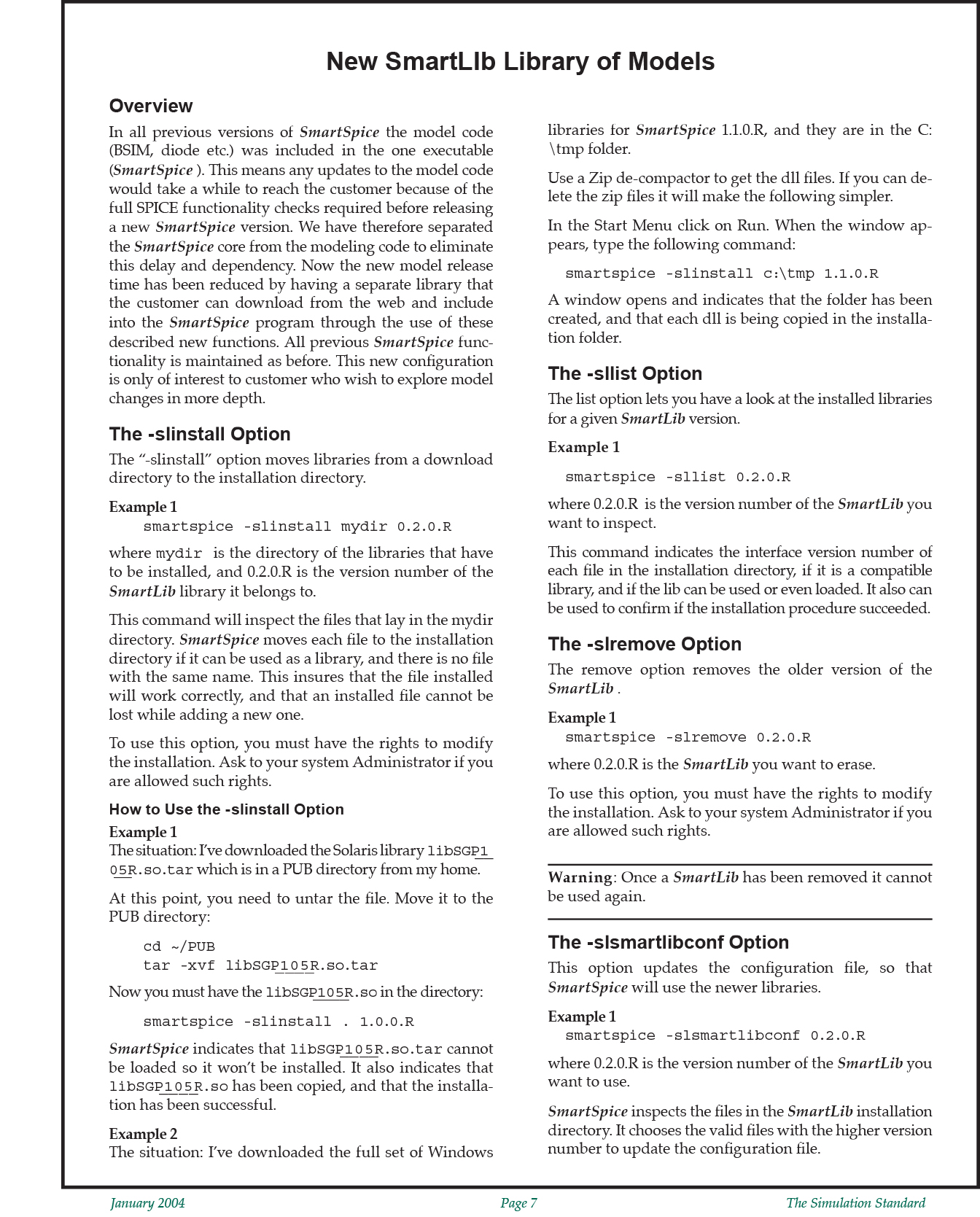New SmartLIb Library of Models
Overview
In all previous versions of SmartSpice the model code (BSIM, diode etc.) was included in the one executable (SmartSpice ). This means any updates to the model code would take a while to reach the customer because of the full SPICE functionality checks required before releasing a new SmartSpice version. We have therefore separated the SmartSpice core from the modeling code to eliminate this delay and dependency. Now the new model release time has been reduced by having a separate library that the customer can download from the web and include into the SmartSpice program through the use of these described new functions. All previous SmartSpice functionality is maintained as before. This new configuration is only of interest to customer who wish to explore model changes in more depth.
The -slinstall Option
The “-slinstall” option moves libraries from a download directory to the installation directory.
Example 1
smartspice -slinstall mydir 0.2.0.R
where mydir is the directory of the libraries that have to be installed, and 0.2.0.R is the version number of the SmartLib library it belongs to.
This command will inspect the files that lay in the mydir directory. SmartSpice moves each file to the installation directory if it can be used as a library, and there is no file with the same name. This insures that the file installed will work correctly, and that an installed file cannot be lost while adding a new one.
To use this option, you must have the rights to modify the installation. Ask to your system Administrator if you are allowed such rights.
How to Use the -slinstall Option
Example 1
The situation: I’ve downloaded the Solaris library libSGP_1_0_5_R.so.tar which is in a PUB directory from my home.
At this point, you need to untar the file. Move it to the PUB directory:
cd ~/PUB
tar -xvf libSGP_1_0_5_R.so.tar
Now you must have the libSGP_1_0_5_R.so in the directory:
smartspice -slinstall . 1.0.0.R
SmartSpice indicates that libSGP_1_0_5_R.so.tar cannot be loaded so it won’t be installed. It also indicates that libSGP_1_0_5_R.so has been copied, and that the installation has been successful.