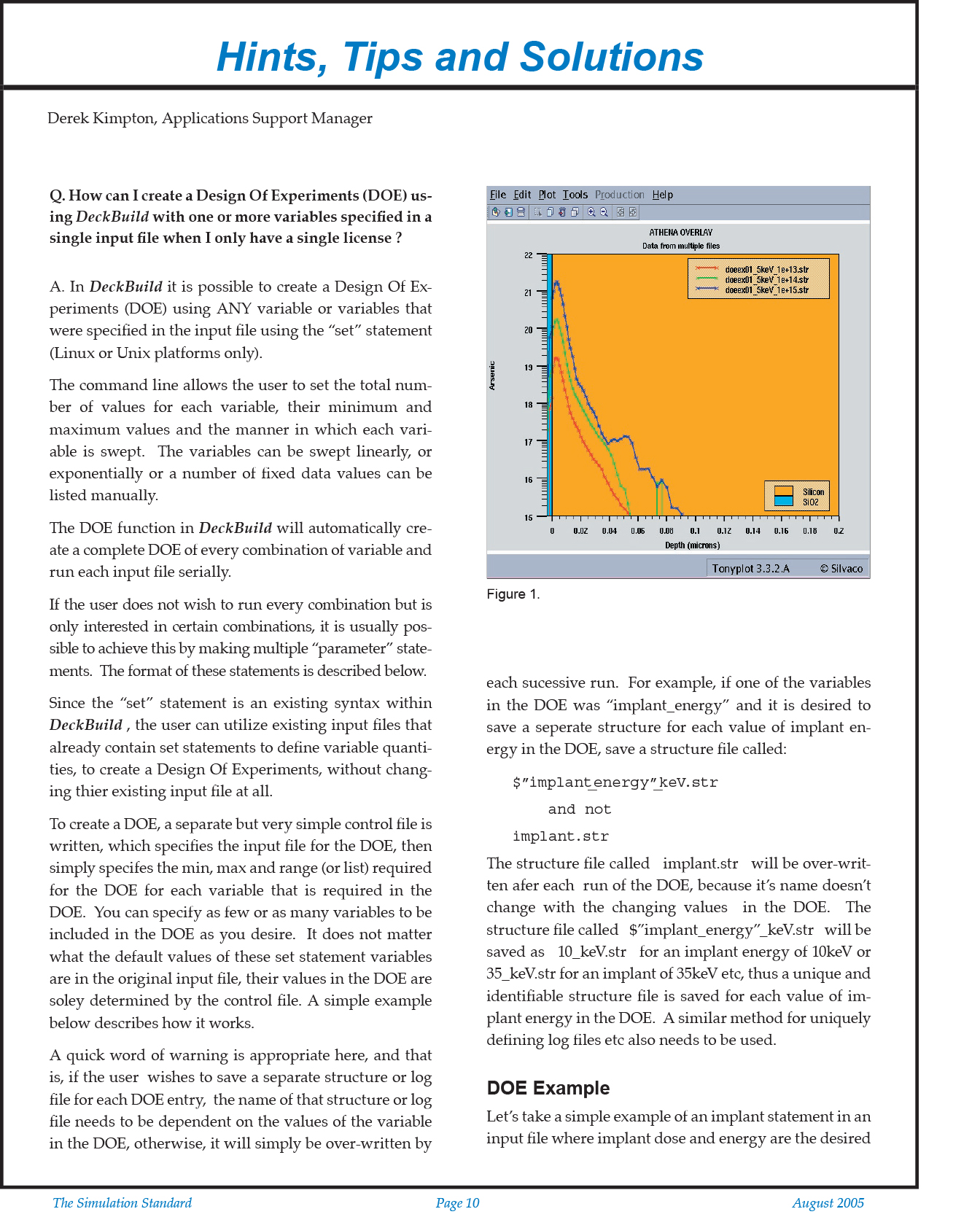Hints, Tips and Solutions – August 2005
Q. How can I create a Design Of Experiments (DOE) using DeckBuild with one or more variables specified in a single input file when I only have a single license?
A. In DeckBuild it is possible to create a Design Of Experiments (DOE) using ANY variable or variables that were specified in the input file using the “set” statement (Linux or Unix platforms only).
The command line allows the user to set the total number of values for each variable, their minimum and maximum values and the manner in which each variable is swept. The variables can be swept linearly, or exponentially or a number of fixed data values can be listed manually.
The DOE function in DeckBuild will automatically create a complete DOE of every combination of variable and run each input file serially.
If the user does not wish to run every combination but is only interested in certain combinations, it is usually possible to achieve this by making multiple “parameter” statements. The format of these statements is described below.
Since the “set” statement is an existing syntax within DeckBuild , the user can utilize existing input files that already contain set statements to define variable quantities, to create a Design Of Experiments, without changing thier existing input file at all.
To create a DOE, a separate but very simple control file is written, which specifies the input file for the DOE, then simply specifes the min, max and range (or list) required for the DOE for each variable that is required in the DOE. You can specify as few or as many variables to be included in the DOE as you desire. It does not matter what the default values of these set statement variables are in the original input file, their values in the DOE are soley determined by the control file. A simple example below describes how it works.
A quick word of warning is appropriate here, and that is, if the user wishes to save a separate structure or log file for each DOE entry, the name of that structure or log file needs to be dependent on the values of the variable in the DOE, otherwise, it will simply be over-written by each sucessive run. For example, if one of the variables in the DOE was “implant_energy” and it is desired to save a seperate structure for each value of implant energy in the DOE, save a structure file called: